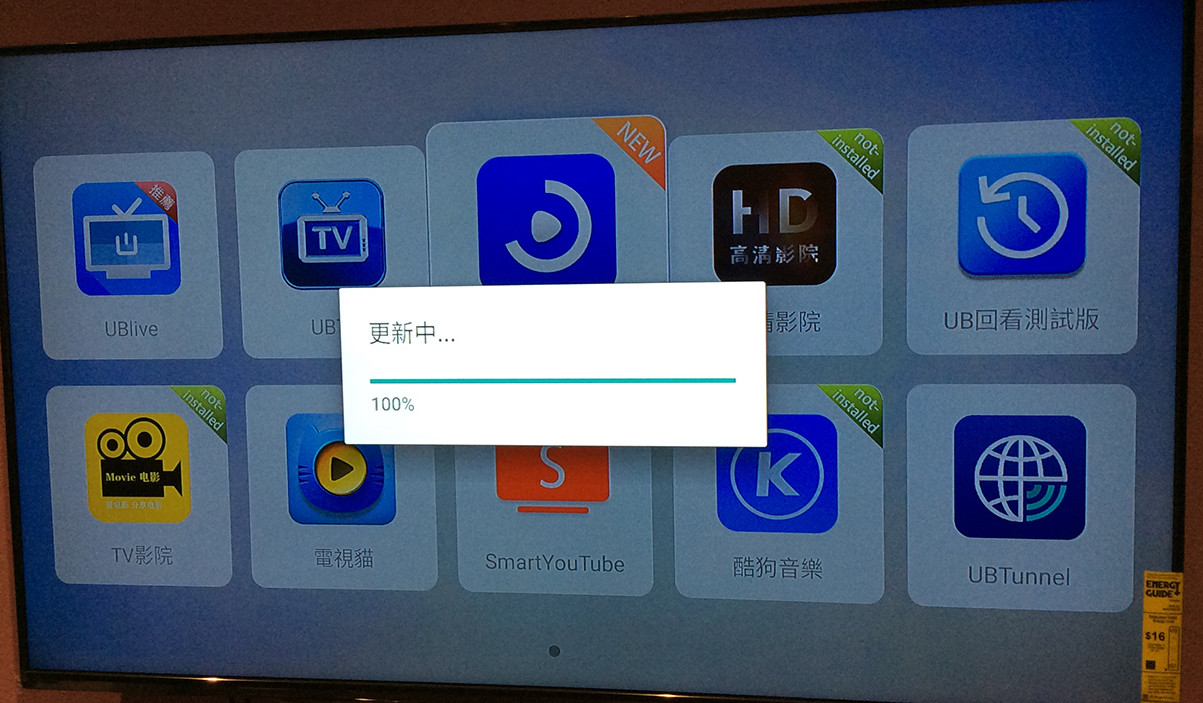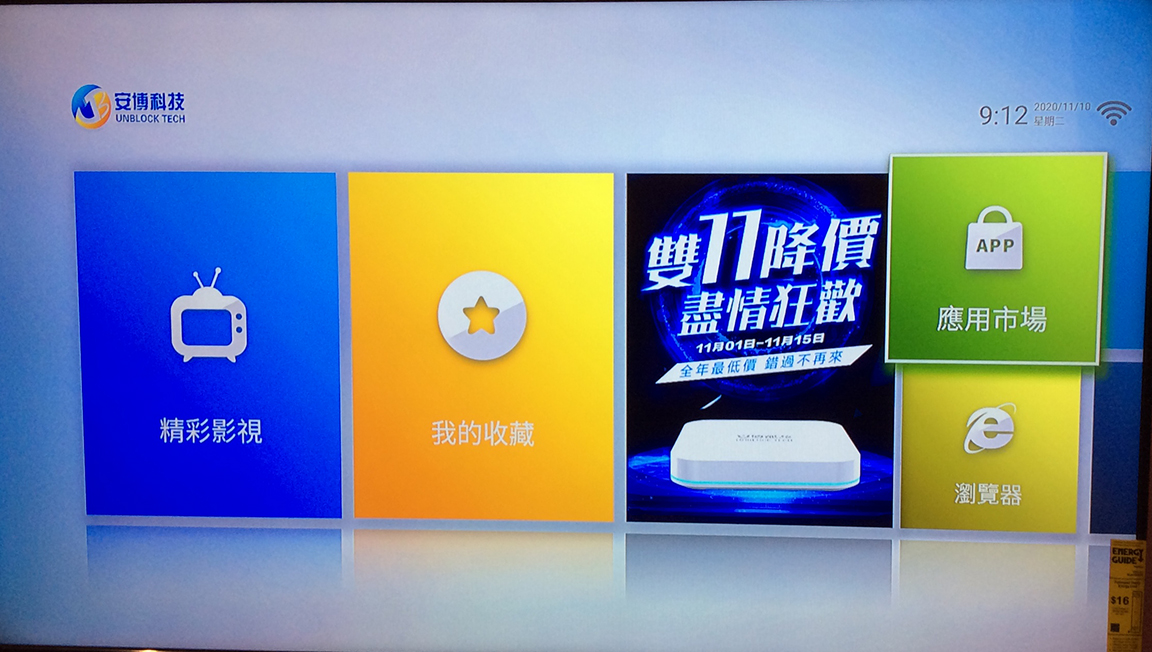Click here for Support in Chinese
- UBVOD crashed during updating
- How to Setup and Use Voice Command
- Change System Language
- Reset Ubox to Manufacture Setting
- General functions of Ubox
- Remote disconnecting
- Ubox 8’s power cannot turn on (no power, no light)
- Ubox 8 firmware update
- How to Contact Ubox Support Team
- Remote control keeps disconnected
Problem 1 : UBVOD keeps updating and crashing (pic 1)
Reason: it is incompletely update the newest version. Therefore, we suggest to uninstall and reinstall
- Delete UBVOD app first
- Home > Select App Market (green) – pic 2 > It will download the Market APP > “Enter”
- Select UBVOD (pic 3) > press “Enter” > choose “Uninstall” (pic 4)
- When ask to confirm > “Confirm”
- Re-install UBVOD app
- Home > Select App Market (green) – pic 2 > select UBVOD (pic 5). Noted that it has a green label (not installed)
- Press “Enter” to install > Install complete (pic 6)
- Home > check UBVOB > done
Problem 2:How to Setup and Use Voice Command
- Follow Youtube instruction:Check this Link
- **注意: 必須用中文界面才可以使用語音功能
Problem 3:Change System Language
- Follow Youtube instruction: Check this Link
Problem 4:Reset Ubox to Manufacture Setting
- Follow Youtube instruction: Check This Link
Problem 5:General Functions
- Follow Youtube instruction: Check This Link
Problem 6:Remote Disconnecting
- Noted: the remote is using blue tooth to connect with Ubox
- During first time setup:
- Do not insert batteries until the pairing screen is shown
- See pairing screen > insert batteries > wait for its automatically paring
- If not, put the remote near Ubox without pressing any button for 1 minute > it will automatically connect
- Disconnect during operating
- Turn off Ubox and turn on, leave the remote near Ubox for 1 minute, it should connect by itself
- Turn off Ubox and remote remote’s batteries. > Turn on Ubox > insert batteries and wait for it automatically connect.
Problem 7 : Ubox 8’s power cannot turn on (no power, no light)
If you encounter Ubox can not turn on, please upgrade this firmware to reset the system:
English: Instruction here
Chinese instruction here
Problem 8 : Firmware update
Firmware I10-0301: updates and fix bugs (only works when Ubox can turn on & play)
English: instruction
Chinese: 按照教程更新
Problem 9 : How to Contact Ubox Support Team
- Home page > Press [Down] arrow
- > There are 5 icons pop up > Choose [Smile with Headset] icon – 3rd icon
- > you will see a list of different way to contact Ubox Support Team (WeChat, Whatsapp, LINE)
Problem 10 : Remote Control Keeps Disconnecting
If your remote control keeps disconnecting, please see below guides.
English: Instruction here
Chinese: instruction here
Vietnamese: instruction here