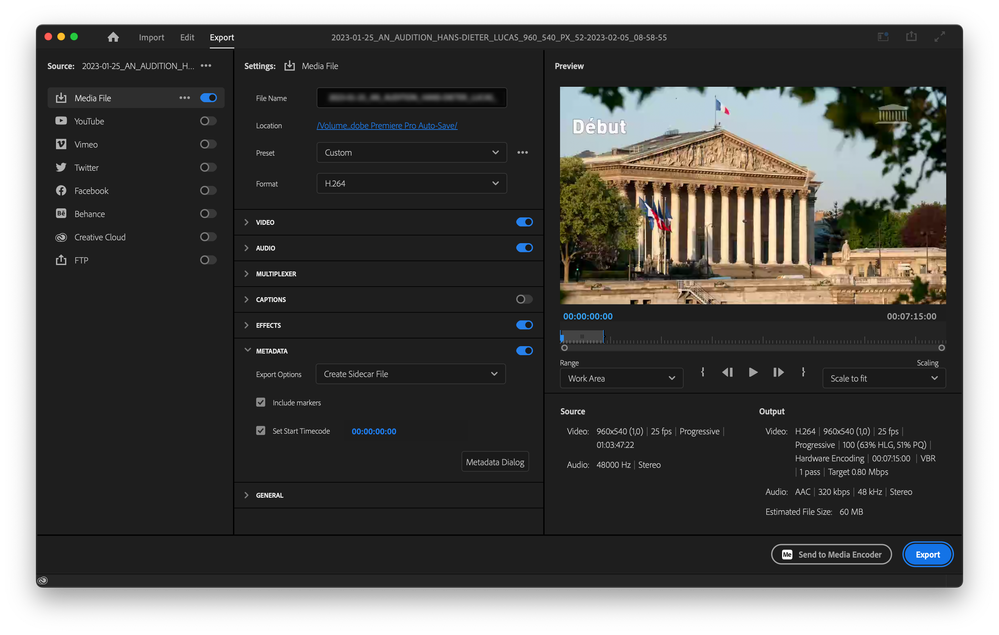Adobe Community
Adobe Community
- Home
- Premiere Pro
- Discussions
- Export with Chapter Markers, then Watch on https:/...
- Export with Chapter Markers, then Watch on https:/...
Export with Chapter Markers, then Watch on https://assets.adobe.com/files…
Copy link to clipboard
Copied
Hello everyone,
Target : is to export a video (keeping the file weight light) WITH CHAPTER MARKERS as a Media File to be hosted/displayed on https://.assets.ABOBE.com/Files/… etc. The functionality to switch from Chapter to Chapter should be included.
Problem : Once exported, the clip doesn’t display any Chapter Markers. I’d like to identify why and how to find a real fix.
I read about any open-source-video-encoder-workarounds ( #handbrake | https://community.adobe.com/t5/premiere-pro-discussions/encoding-chapter-markers/m-p/10594119#M22520... ).
…But, ADOBE, …seriously ?
Hard to believe – from a leading software like ADOBE PREMIERE PRO – there is no way to export any clip WITH CHAPTER MARKERS functionality in order for them to get displayed on the web without YouTube.
The few tutorials found online simply don’t work for, e. g., H.264, etc.
QUESTIONS :
1) If you look at my screenshot, the METADATA/Include_Markers-Option is checked. … So, I probably missed something / What is missing to have the clip correctly displaying the CHAPTER MARKERS once exported as a Media_File ? :
2) Can anyone provide any working step-by-step tutorial to follow ?
3) Is there any restriction in case the Chapter Markers are set to any duration longer than a single frame ?
Thank you guys for taking the time to solve these issues.
🙂
Copy link to clipboard
Copied
Its my understanding the chapter markers are a used in files meant to burn on disks: DVD or Bluray.
Copy link to clipboard
Copied
Thank you Ann,
The Chapter Markers Export is supposed to work for YouTube, enabling the user to jump to different Key-Moments ( Moments Clés ) within the clip. You see them in the «More» (more info section) :
https://www.youtube.com/watch?v=B6vsSrGRZcU
4) The tutorial also shows how-to process a Chapter-Markers-Export for QuickTime, but doesn’t make clear if exporting the Chapter Markers into a single file is mandatory or not. Some comments below rather push to «NOT MANDATORY». Anyone any idea on this point ?
5) When attempting to recreate the same steps on my machine, nor the QuickTime-output (.mov), nor the H.264 (.mp4) clips come out with any Chapter Markers. I’m just wondering why it works in the tutorial and not in real life. … -?-
6) H.264 offers the opportunity to lower the file’s weight (60MB in this case). So, H.264 would definitely be the best choice for me to upload on https://assets.adobe.com/files. Providing finding a fix for 5).
🙂
Copy link to clipboard
Copied
Tutorial is for QuickTime player: no mention of Youtube.
Copy link to clipboard
Copied
Ann, correct. Here's a Youtube tutorial linked from one of the other threads that talks about how Youtube does this. It is not using embedded markers. You use the File -> Export -> Markers function to get a text file that you paste into the "more" description section of the Youtube video. Then Youtube turns these into actual chapter markers in the Youtube video.
https://www.youtube.com/watch?v=4lR9NF9bvLY
I don't think there is a standard for all players, so the feature request would be for one player at a time.
Stan
Copy link to clipboard
Copied
I sent the idea out there :
https://community.adobe.com/t5/premiere-pro-ideas/let-s-embed-chapter-markers-into-h-264-and-display...
It may perhaps make life easier.
Copy link to clipboard
Copied
I forgot to say: in my recent tests, VLC did see chapters in a Quicktime file with chapters embedded. It was a very short test video, and the actual chapter performance was inconsistent.
Stan
Copy link to clipboard
Copied
True, Ann.
At this former stage, I encountered some output-issues regarding the export of Chapter-Markers into QuickTime. Now, it’s only when exporting into H.264.
🙂