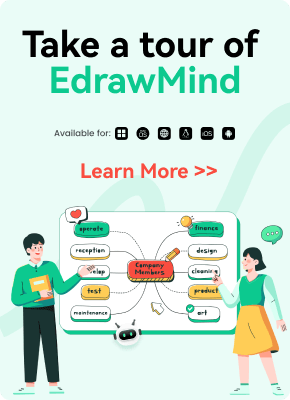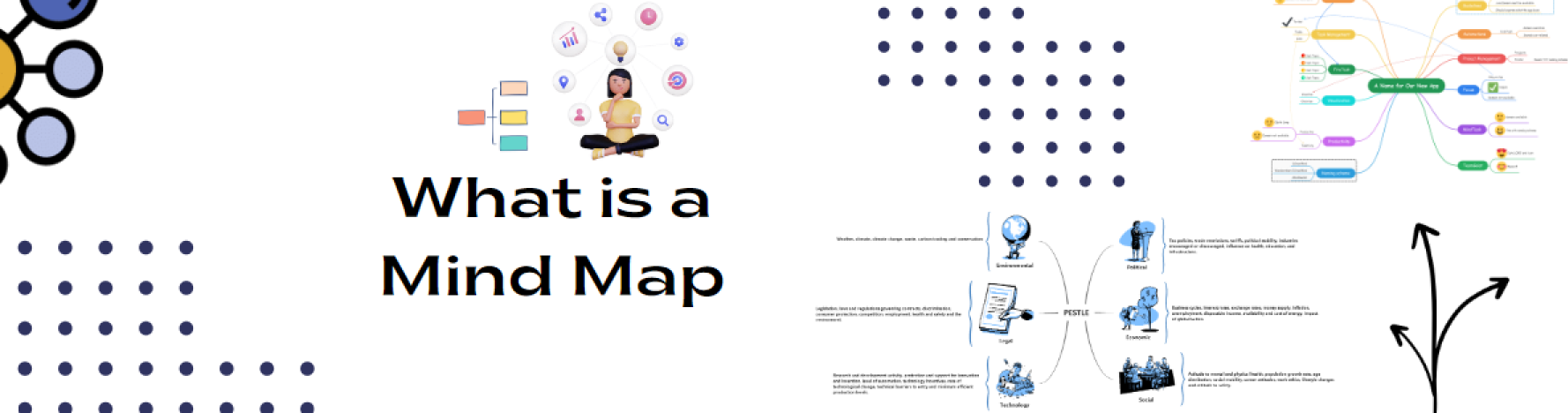
Mind Maps are considered one of the finest methods for brainstorming. The visual representation of a problem, where one can identify connections between different entities, is something that helps the students and professionals retain the information for a longer time.
- It provides a visual representation of a problem.
- It helps in identifying the problems at the early stage.
- With mind maps, one can find connections between different topics.
In this article, we will talk about the intricacies of mind mapping and how to create them using the free templates provided by EdrawMind.
What is a Mind Map
A mind map is a visual illustration of concepts, ideas, information, or even problems, organized in such a manner that the teammates can easily find different interconnections between them. A mind map serves as a powerful tool for problem-solving, learning, brainstorming, and organizing different thoughts in a creative manner.
Traditionally, mind maps are characterized by a central idea or a core concept, which branches out into different subtopics and related ideas. This way, we can easily create a structured and user-friendly overview of the entire subject.
Since mind maps serve different domains and every domain has different needs, project managers have come to create different types of mind maps. Some of the most commonly used mind maps are:
- Traditional Mind Map: These are the classical representations of mind maps, where we have a central idea and subtopics that are branched out of it.
- Spider Diagram: These are simplified forms of traditional mind maps as they contain a central point with different lines radiating outward to connect related ideas.
- Flowcharts or Flow Mind Maps: Flowcharts are not always considered mind maps as they provide a visual representation of workflows, but they often share certain similarities with mind maps by using shapes and arrows to show the decisions.
- Tree Mind Map: Tree mind maps are hierarchical representations of any information. They are useful for organizing data with a clear hierarchy, like organizational structures.
- Concept Maps: These are similar to traditional mind maps, but they emphasize more on finding the relationship between different ideas. Concept maps are used in educational settings or professional projects where we need to illustrate the connections between different ideas or thoughts.
What is the Main Purpose of the Mind Map
Mind Mapping serves a wide range of purposes, like:
- Note-taking: Mind maps provide structured and defined ways to organize any meeting notes.
- Brainstorming: With the help of mind maps, you can quickly generate new ideas while encouraging free associations and creativity from all fronts.
- Project Planning: With the help of mind maps, project managers can easily break down complex tasks into manageable components.
- Problem Solving: Mind maps, like Fishbone diagrams, help analyze complex problems. With such mind maps, teams can find the effect and work their way towards finding the causes.
- Learning: Mind maps help stimulate the prefrontal cortex (PFC) of the brain, which helps the students retain the information for a longer time.
Related topics
- Mind Mapping Note Taking: A Powerful Tool for Enhanced Learning
- How to Do Brainstorming with Mind Mapping
- How to Use Project Management Mind Map
- All About Mind Map For Marketing With Examples
Key Elements in Mind Map
A well-structured mind map comprises several key elements that help to convey information in the best way possible. Some of the key elements of a mind map are:
- Central Idea: The central idea or topic is the core concept around which the entire mind map revolves. It serves as the focal point and is typically placed in the center of the diagram.
- Main Branches: These are the primary categories connected directly to the central idea or topic.
- Subtopics: Subtopics or subcategories stem from the main branch and represent specific aspects that are related to the main category.
- Keywords/Labels: Keywords are phrases that provide a brief description of the content within a particular element.
- Lines/Arrows: These visual elements connect the central idea, main branches, subtopics, and keywords.
- Formatting: Different colors, fonts, and formatting choices generally help the others to differentiate elements within the mind map.
How to Make a Mind Map
Making a mind map is easier than one might have imagined. With a tool like EdrawMind, creating a mind map takes not more than five minutes. Follow the below-mentioned steps to create a mind map with EdrawMind.
Step1Choose Template
The first step that you need to do after launching EdrawMind in your system is to head to the MindMap Gallery from the homepage. This will take you to the template community, where there are thousands of public mind map templates that you can instantly duplicate. Check one of those templates or search for a particular domain to check the user-generated mind map template. Once selected, click on Duplicate to import the template to your EdrawMind canvas for further customization.
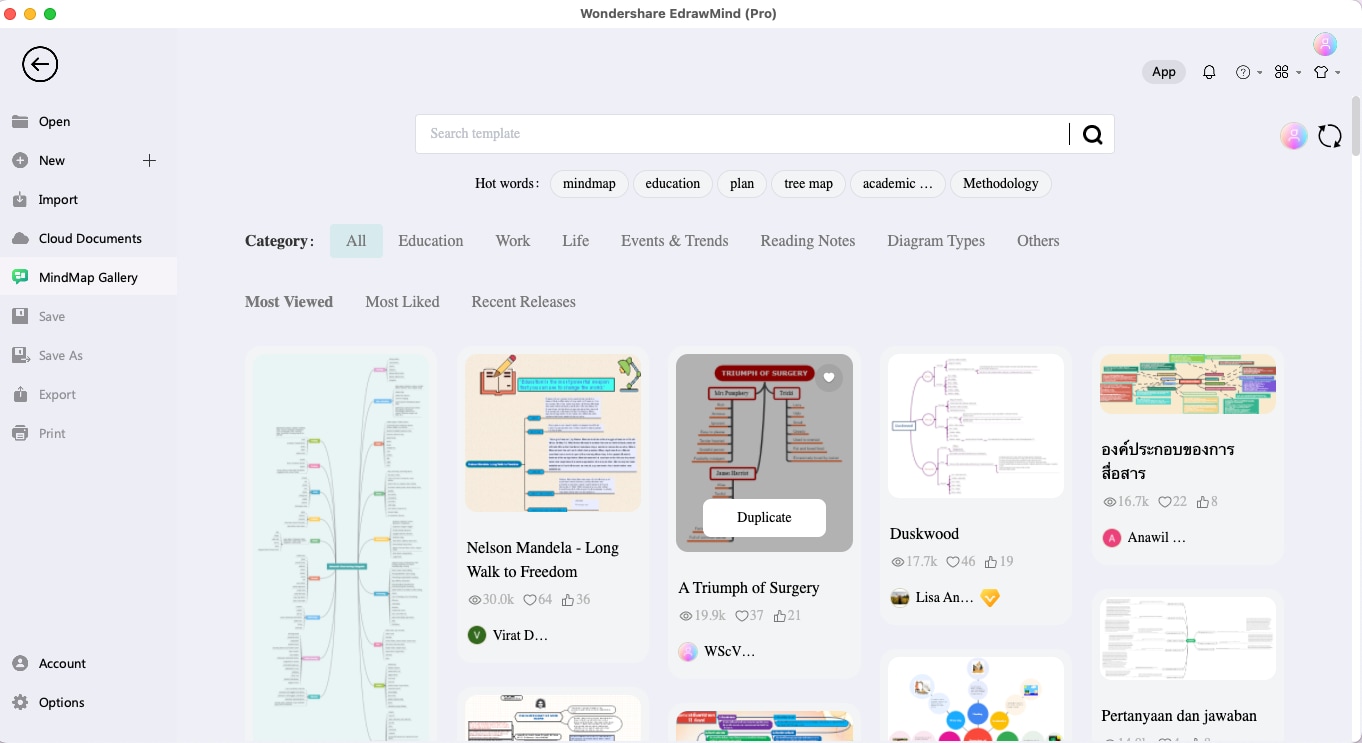
Step2Blank Drawing
If you want to create a mind map from scratch, click on New > select from different mind map types that come close to your requirement. The system will instantly take you to the canvas page, where you will have the initial mind map ready.
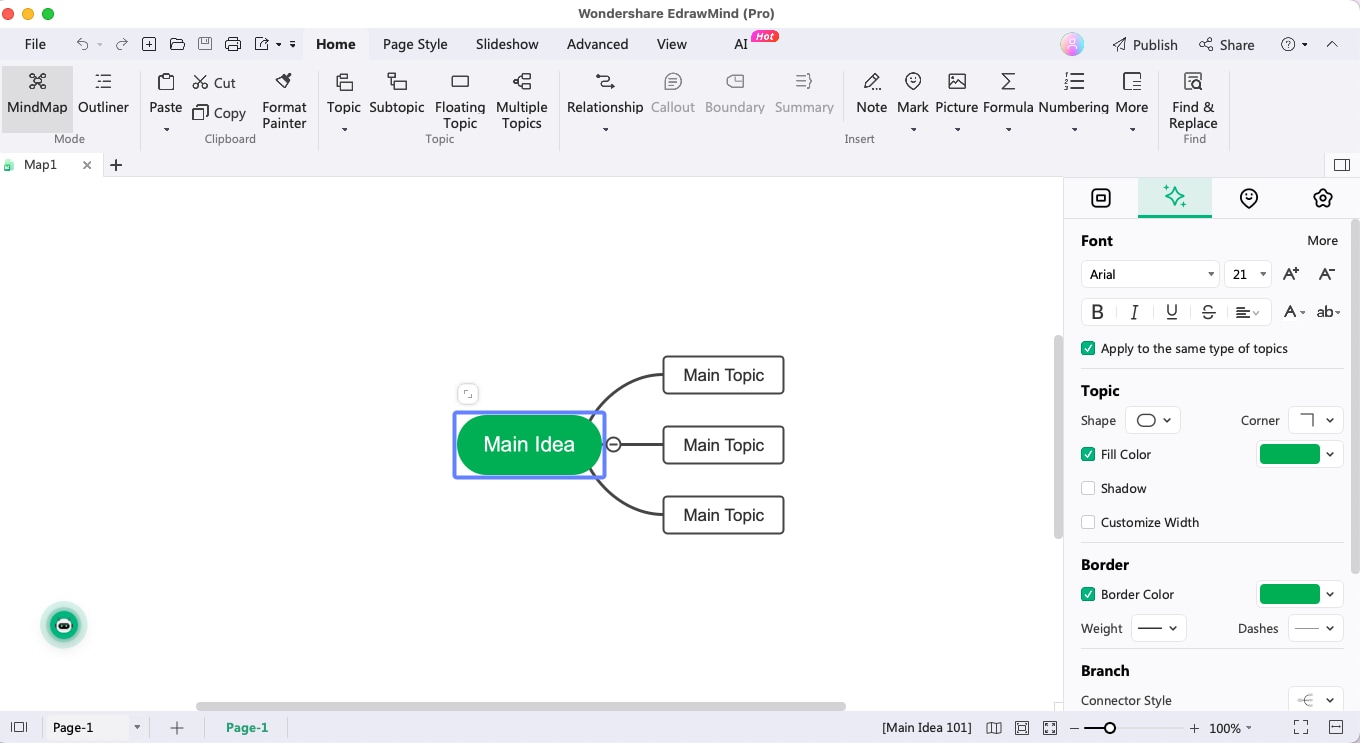
Step3Add Topics
Rename the Main Topic with the central theme or topic. Now, start adding different topics to them. You can easily press the Tab key on your keyboard to add a topic or subtopic. Add the content and label them till you have covered all the areas. You can even use the Summary or Boundary option to summarize a part of the mind map.
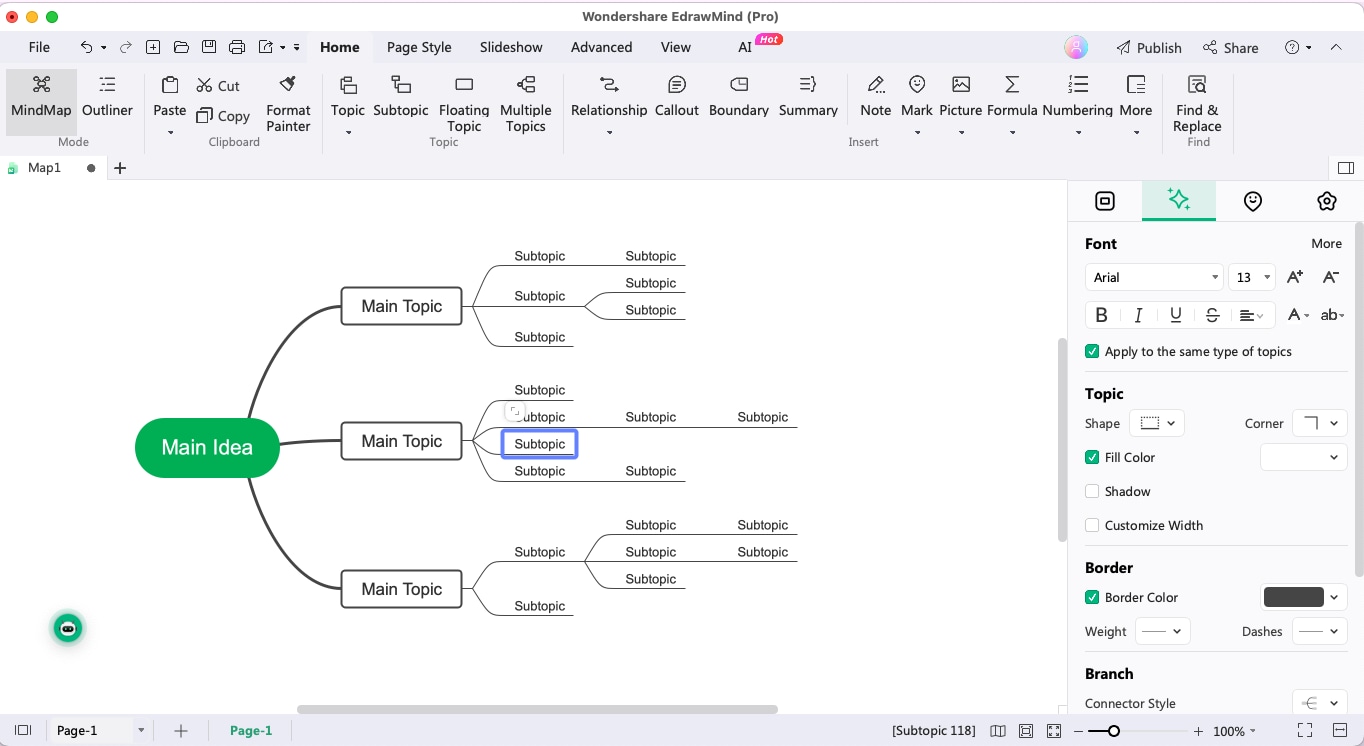
Step4Relationship & Customize
Click on the Summary option to add a floating topic right next to any topic that you want. With the built-in customization options, you can easily customize the mind map. From the right panel, you can even change the theme of the mind map and also add different styles to the content.
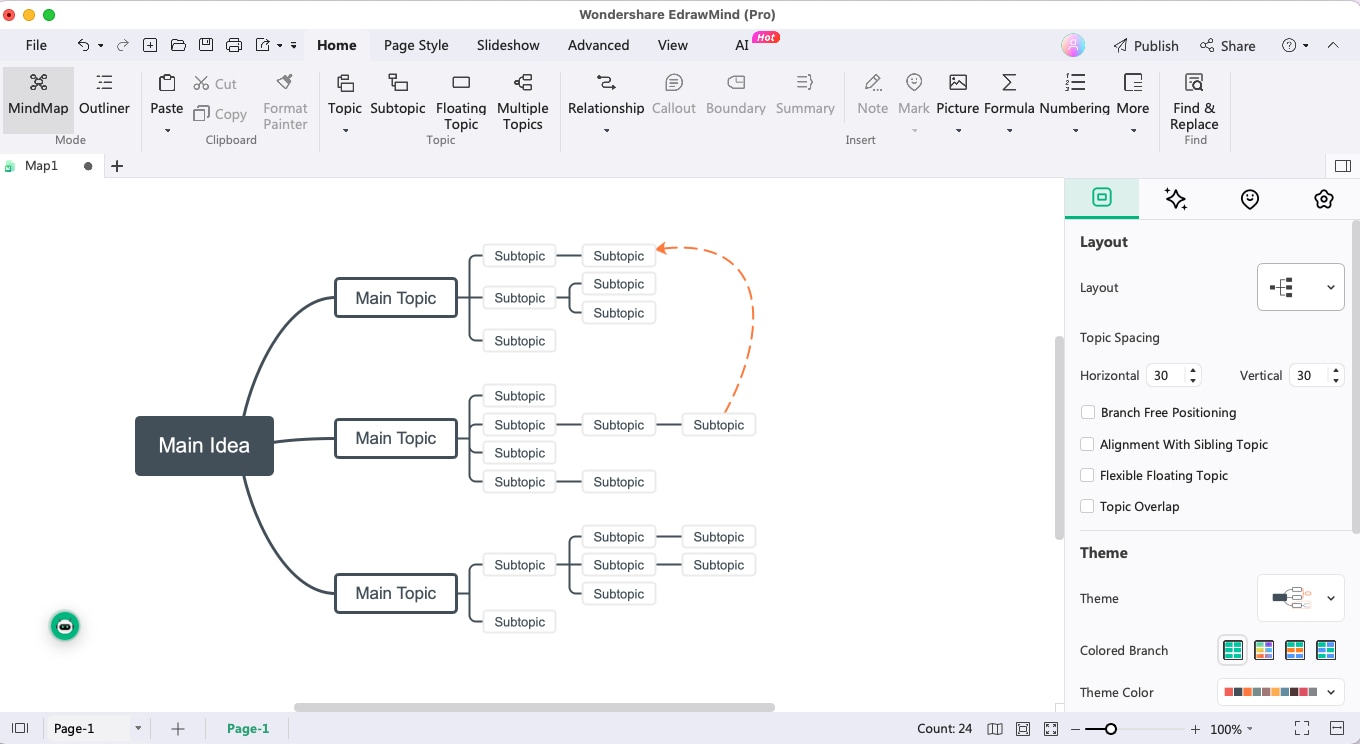
Benefits of Mind Map
Mind maps are more than what an eye would see. They help the students and professionals to map out the problem in such a way that they find the solution at the earliest.
Some of the benefits of using mind maps are:
- Enhanced Creativity and Brainstorming: Mind maps encourage free thinking and creativity. Since mind maps provide a non-linear structure, they allow the onlookers to generate ideas spontaneously.
- Improved Memory and Retain: As per numerous studies, creating a mind map engages both the left and right hemispheres of the brain. This dual activation helps in memory retention.
- Effective Problem Solving: With the help of mind maps, one can easily break down complex problems into manageable components.
- Efficient Note-Taking: Mind maps tend to condense the information into a structured format that simplifies the review process.
- Clearer Communication: When we have detailed brainstorming sessions and create mind maps, we provide a way to convey our ideas and concepts to others in such a way that the topic becomes more engaging and is easier to understand than normal text.
Mind Map Examples
#1 Classical Music Forms
In the following mind map example, the core topic of discussion is 'Classical Music Forms'. We have added different topics that resonate with the central theme from brainstorming, like Opera, Chamber Music, Suite Music, Concerts, and others. In order to elaborate this mind map further, we have added different subtopics to each of these topics that exemplify the overall theme. Similar kinds of mind map examples are readily available in the EdrawMind mind map gallery, from which users can download such templates to customize as per their needs.
#2 Travel Plan
If you have ever thought of traveling, you have to agree that creating a travel plan is very important, and without proper mind mapping, this task can become daunting. In the following mind map example, we have a travel mind as the core idea and have added different topics to it, like accommodation, Activities, Means of Transportation, and Things to Consider Before Departure. Based on your travel destination and itineraries, you can add relevant details to these topics and can even find relevant connections between them. Download such amazing mind map templates from EdrawMind.
Free Mind Map Maker
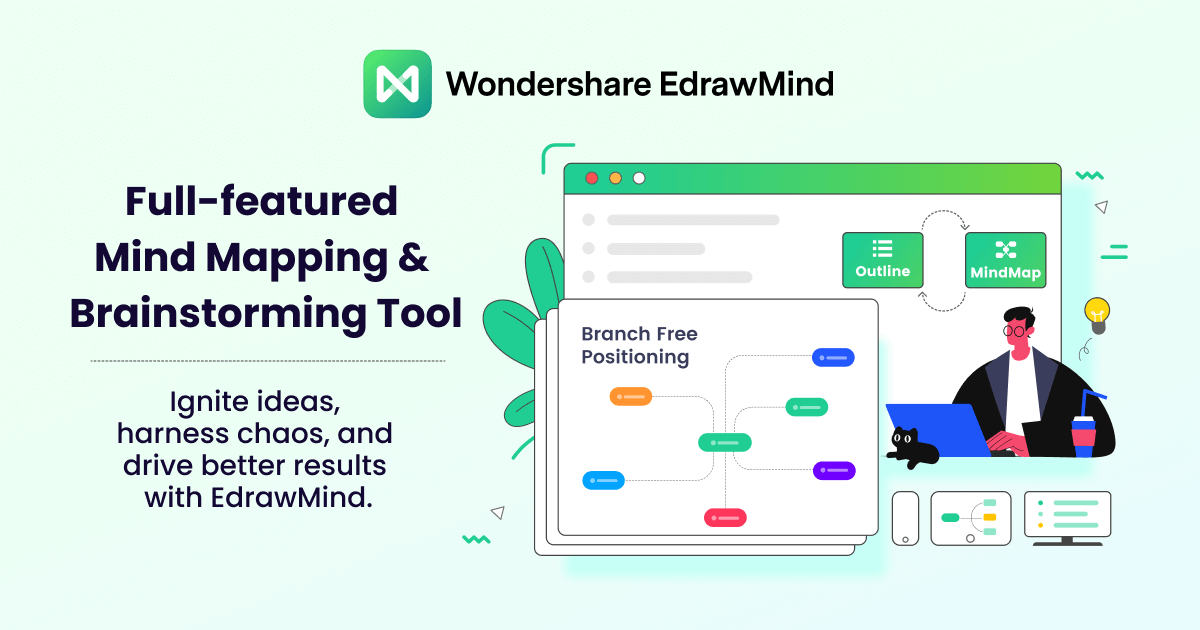
EdrawMind is a powerful all-in-one mind map maker that offers some amazing customization options, like:
- Templates: This free mind map maker comes with an extensive mind map template gallery from which one can easily duplicate the content per the wishes
- Types of Mind Maps: EdrawMind offers different mind maps in one system. From Right Map to Treemap, Org Charts, Fishbone, Horizontal Timeline, Winding Timeline, and Vertical Timeline, one can create different diagrams from one single mind mapping tool.
- Import Function: With this free mind map software, you can easily import different mind maps created by different tools.
- Export Function: EdrawMind lets you export mind maps in different formats, like Graphics, PDF, Word, Excel, PPT, HTML, SVG, TXT, and more.
- Edraw AI: This free mind map maker now has powerful artificial intelligence that helps generate unique content per your query.
Conclusion
When organizing your thoughts and finding solutions, we suggest creating mind maps. With mind maps, you can create different topics and find relevant connections. If you are new to mind mapping, we recommend checking out EdrawMind. This free mind mapping software provides rich mind map templates and several customization options that help create mind maps quickly.



 below.
below.  below.
below.