Main Features of FocuSee
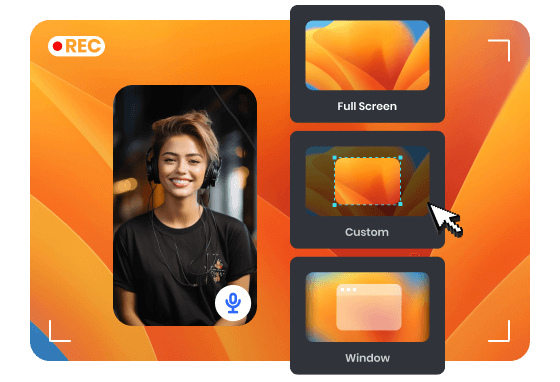
User-friendly Screen Recording Tool
With FocuSee, you can easily record your screen, whether it's the entire display, a specific window, or a selected area. It also allows you to add webcam video, voice, and system audio to your recordings, making them more interactive and engaging. Additionally, it enables you to crop, trim, and cut your recordings, giving you more control over your content.
Try FocuSee Now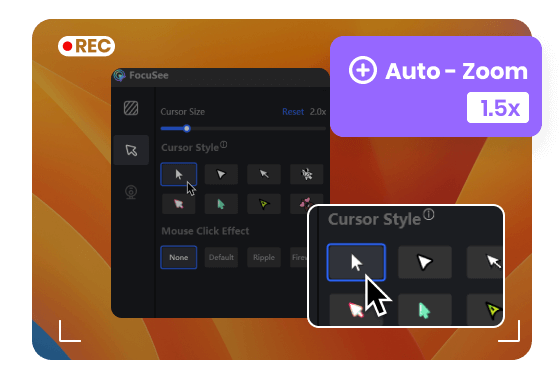
Automatic Zoom Effects & Mouse Animations
It offers automatic zoom effects triggered by mouse clicks and a range of animation styles. It also allows you to customize cursor size, style, and click effects, enabling personalized videos that align with your preferences. By fine-tuning cursor appearance and click effects, you can create immersive and standout viewing experiences.
Try FocuSee Now
Enhance Videos with Auto-Generated Captions
It provides an auto-generated subtitle feature that transcribes video audio and generates subtitles. Seamlessly integrated into the editing workflow, it allows convenient addition and modification of subtitles during video editing. FocuSee's comprehensive subtitle capabilities enhance tutorials, presentations, and other video content effectively.
Try FocuSee NowFocuSee vs Snagit
| Operating System | Windows / Mac |
|
|
| Recording Features | Full Screen | ||
| Custom | |||
| Window | |||
| Record Camera | |||
| Record Microphone | |||
| Record System Audio | |||
| Editing Features | Video Clipping & Cropping | ||
| Combine Videos | |||
| Video Background Color | |||
| Automatic Zoom-in Effects | |||
| Canvas Size | |||
| Captions | |||
| Annotations | |||
| Camera Features | Mirror Camera | ||
| Camera Size & Roundness | |||
| Camera Filters | |||
| Camera Frame | |||
| Mouse Cursor | Capture Cursor | ||
| Mouse Cursor Size & Styles | |||
| Mouse Click Effects | |||
| Export & Share | Export as MP4 and GIF | ||
| Share via a link | |||
| Upload to Make Interactive Video | |||
| Save Frame as Image | |||
| Free Cloud Storage | |||
| Free Export for Trial | |||
| Price Plans | • For Win & Mac users, start from $19.99 | • Win & Mac users, lifetime purchase $62.99 | |
Try More Tools
Frequently Asked Questions
What is Snagit?
Snagit is a widely used screen capture and image editing software developed by TechSmith. It offers a comprehensive set of tools and features to capture screenshots, record videos, and perform quick edits. With Snagit, users can capture specific areas of their screen, entire windows, or scrolling web pages, and instantly annotate and enhance the captured images or videos with various editing options. It provides a user-friendly interface, customizable capture settings, and a range of output options, making it a popular choice for professionals, educators, and individuals who frequently need to capture and edit visual content for presentations, documentation, tutorials, and more.
What is FocuSee?
FocuSee is a powerful screen recording software for macOS and Windows that allows users to effortlessly create stunning videos. With FocuSee, you can record your screen, webcam, and microphone, and add intelligent zoom-in effects to your videos. It also offers a variety of background enhancements and mouse animations to choose from. It is suitable for creating tutorials, promo videos, product updates, demos, or social media stories and more.
Is FocuSee a suitable alternative to Snagit?
FocuSee can be considered as an alternative to Snagit, it enhances the visual appeal of screen recording through features like custom backgrounds, mouse animation effects, and background beautification, helping to create more visually attractive videos.
How does FocuSee compare to Snagit?
When comparing FocuSee and Snagit, it's worth noting that FocuSee is best known for its customizable backgrounds, mouse animation effects, and visual enhancements, making it an ideal choice for creating visually appealing videos. On the other hand, Snagit excels in providing a comprehensive set of features for capturing screenshots, editing images, and recording videos, making it a preferred option for versatile screen capturing needs. Therefore, determining which one is better depends on your specific usage requirements.
Are there any free alternatives to Snagit and Screen Studio?
Yes, there are free alternatives available for screen recording and capturing screenshots, such as OBS Studio, ShareX, and Greenshot. These tools offer basic screen recording and screenshot functionalities, but they may have limitations compared to the features provided by Snagit and FoceSee. If you want to create an outstanding video, we recommend using FocuSee.
 FocuSee
FocuSee
Snagit Alternative
If Snagit lacks the features you need or is not user-friendly for screen recording, FocuSee can be a suitable alternative that meets your requirements.
Try FocuSee Now