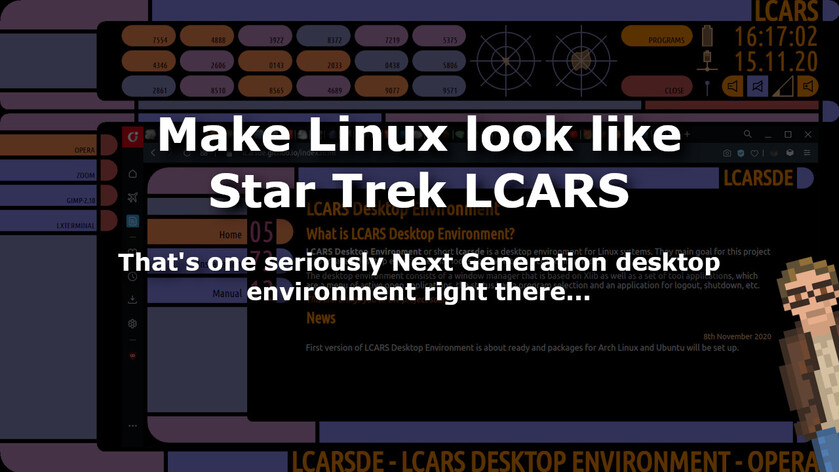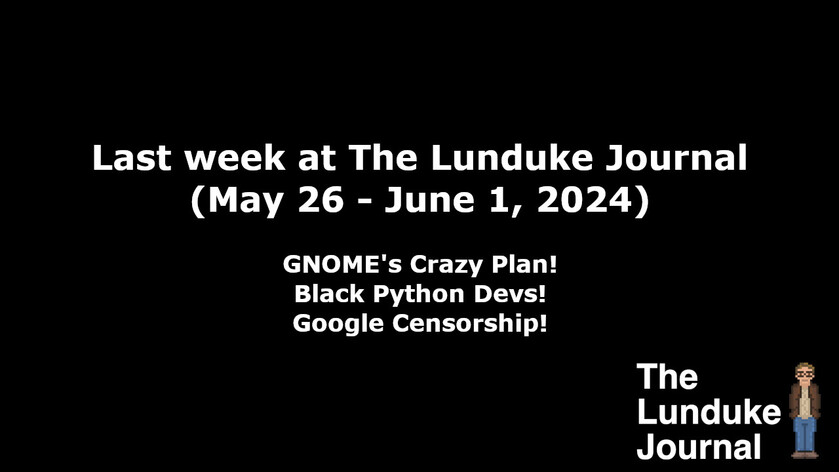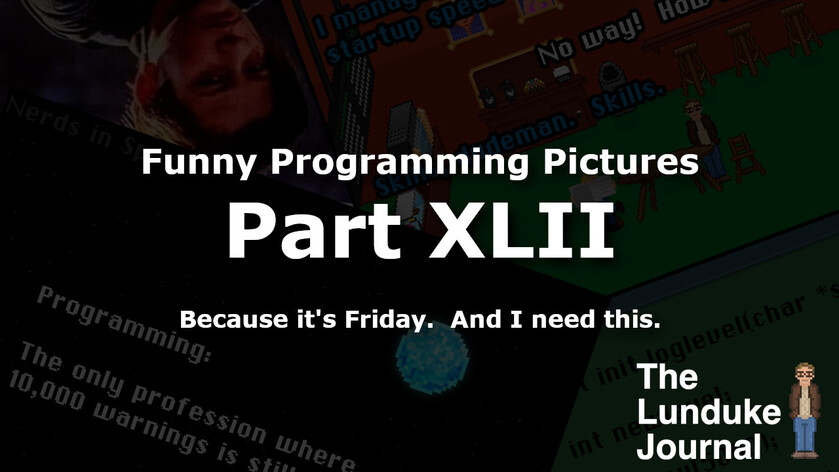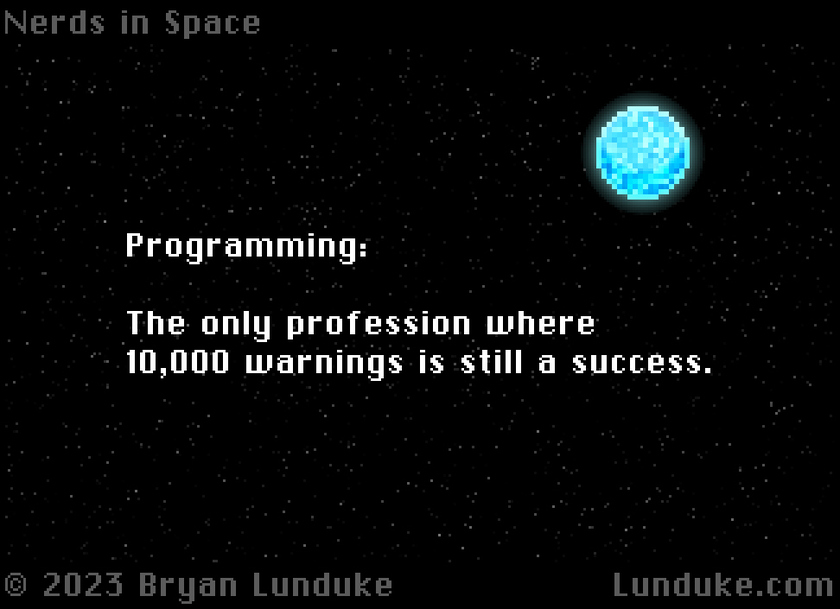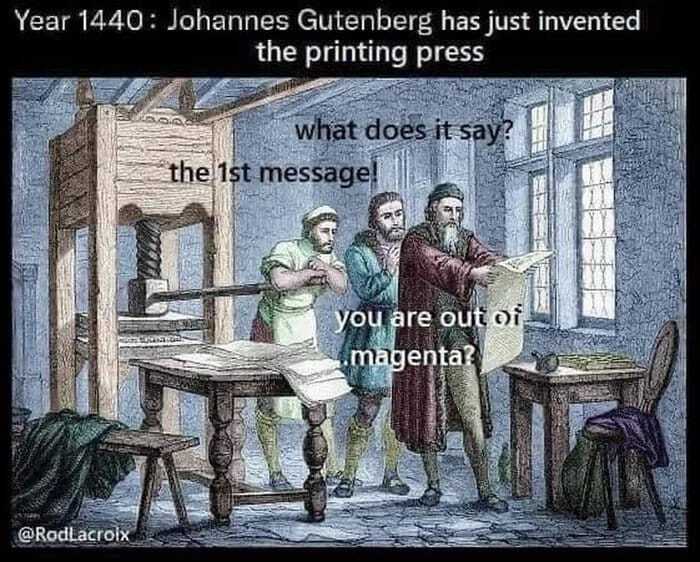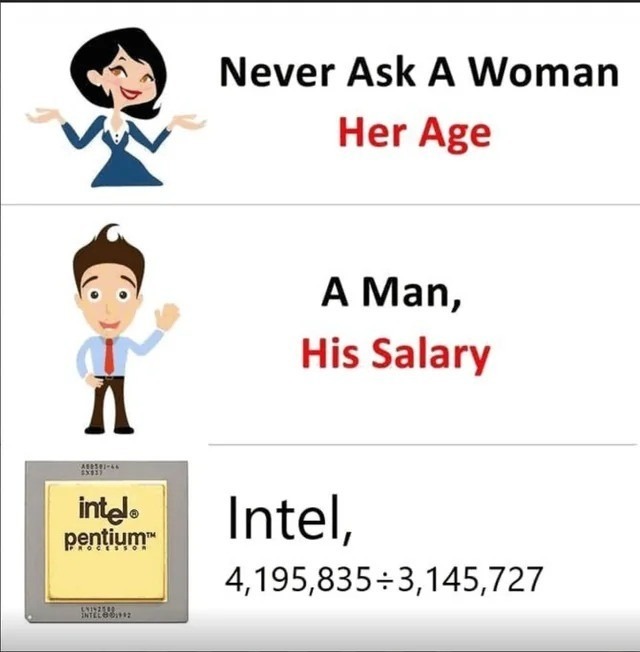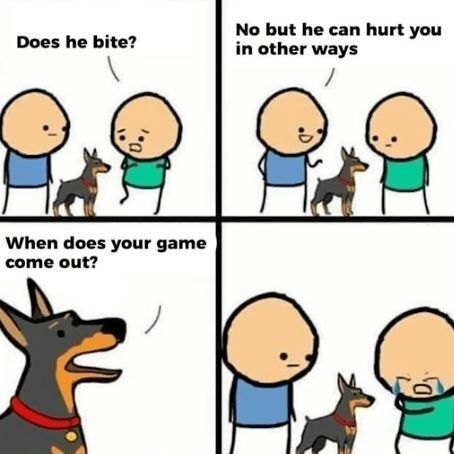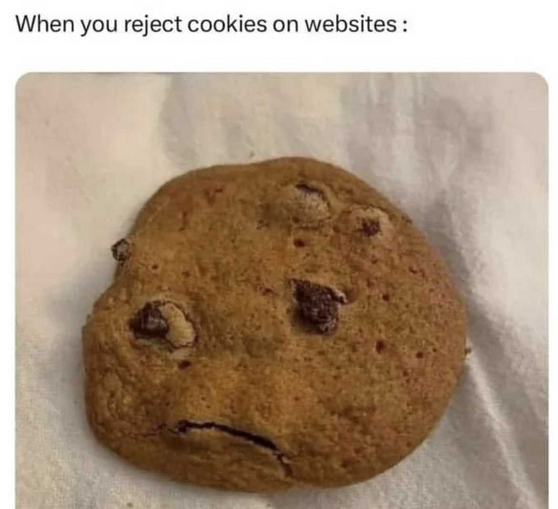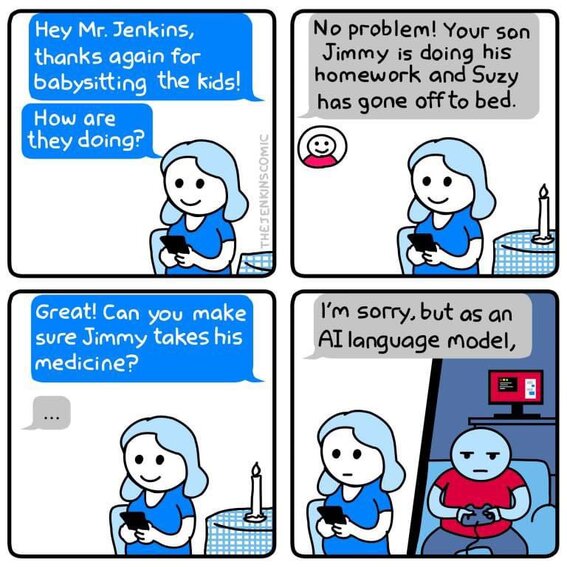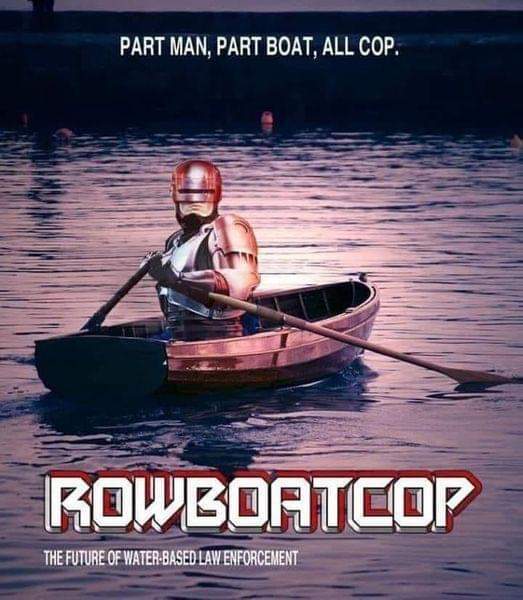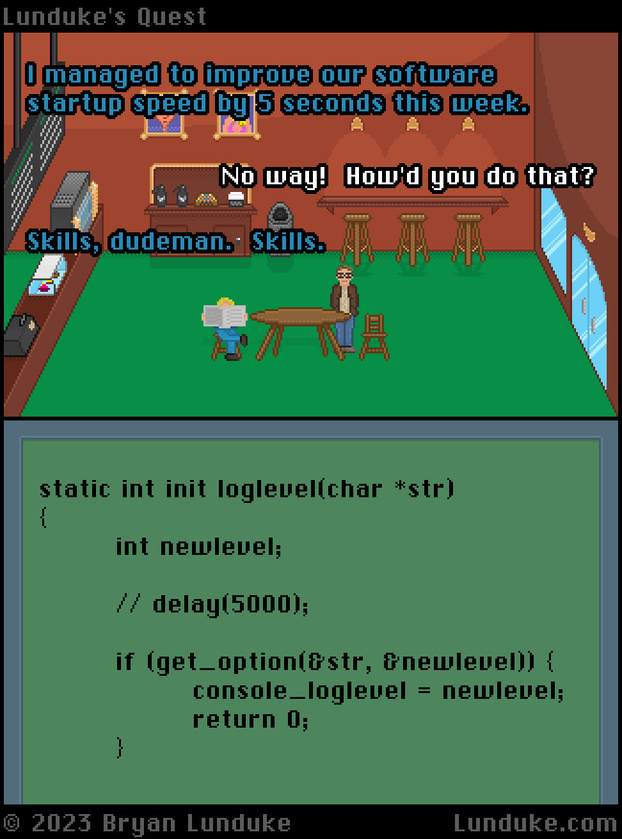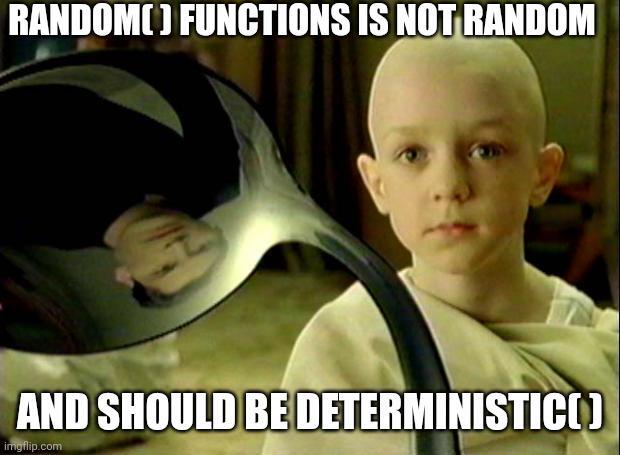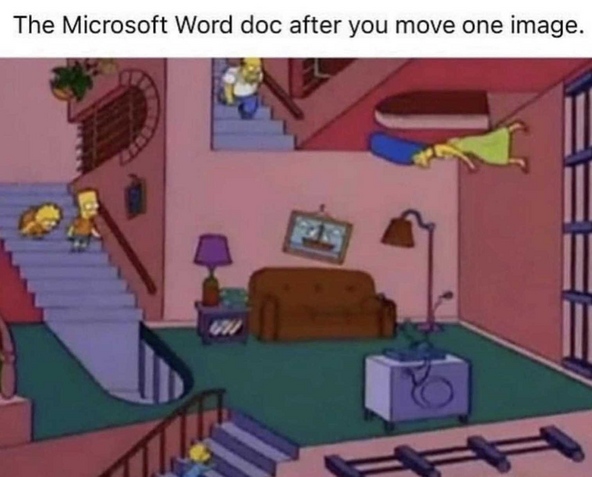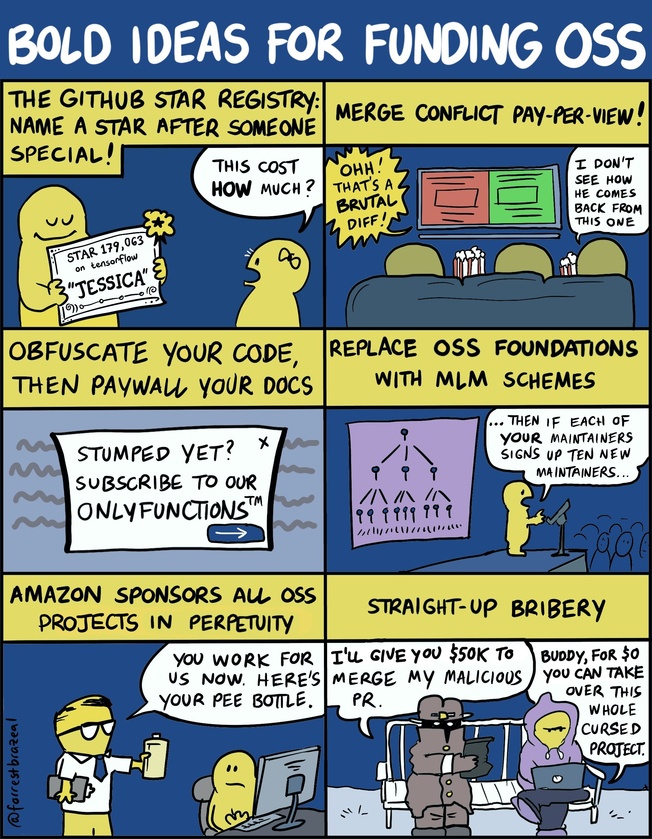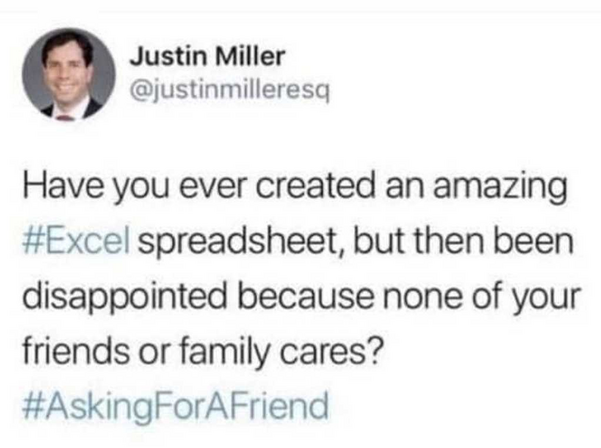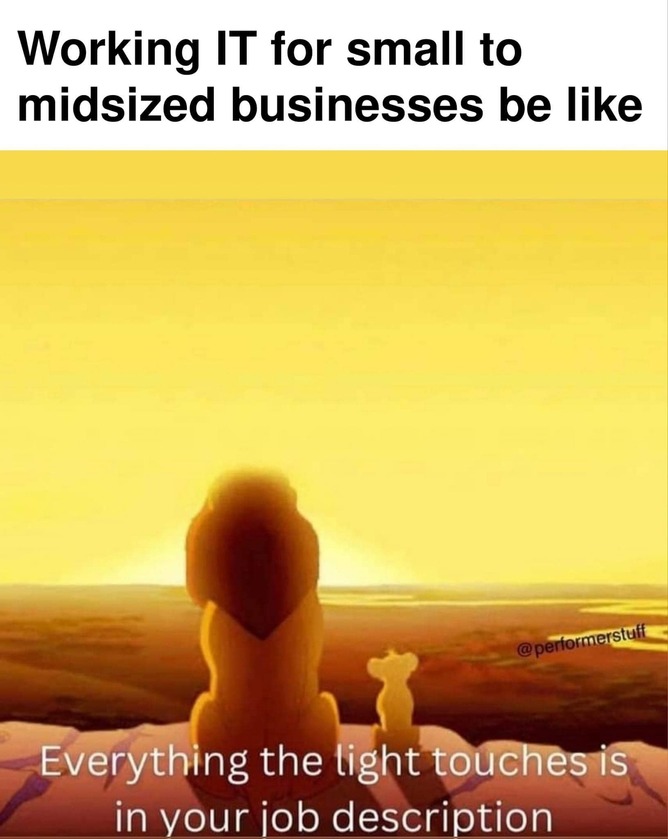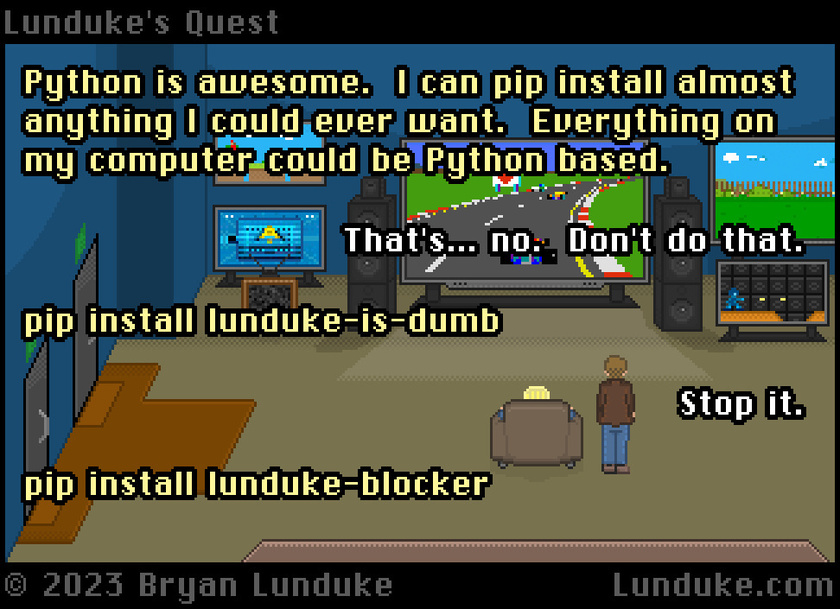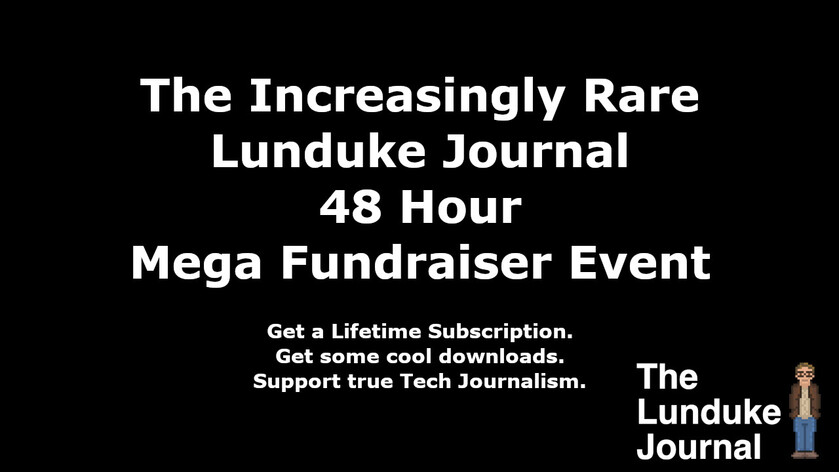“Star Trek: The Next Generation” introduced a custom user interface for their computer systems known as LCARS — the “Library Computer Access/Retrieval System”.
Originally designed by Michael Okuda — It was a somewhat bizarre system, with a unique style, workflow, and color theme that became almost instantly iconic. It looked almost nothing like traditional computer window managers and desktops.
And, while there have been several attempts at recreating that LCARS look on almost every major computer platform —including on Linux — there have been few implementations that went beyond simple window border and control theming.
But, boy howdy, has the “LCARS Desktop Environment” for Linux really kicked it up a notch!
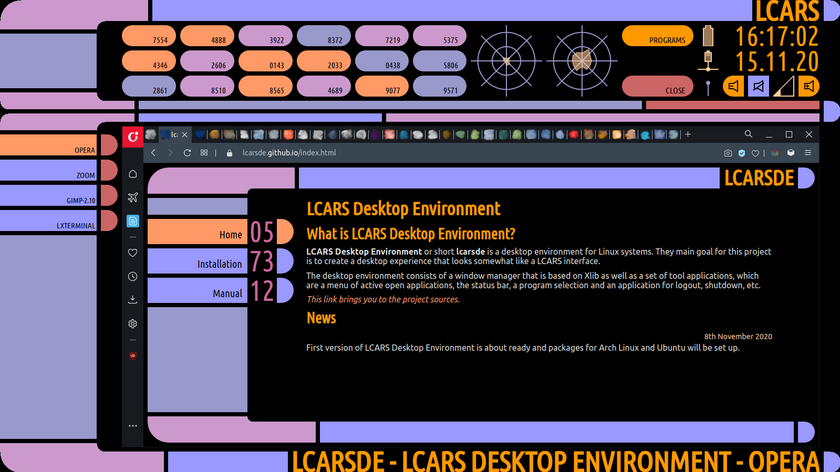
I mean, look at that! About as close to an authentic Star Trek LCARS display as you can get on a real computer!
If Wil Wheaton does not use this on all of his computers, then there is no sense of whimsy left in the world.
LCARS DE has packages available for Ubuntu and Arch — with instructions on building for other distributions available. The developers describe the system thusly:
LCARS Desktop Environment or short lcarsde is an open source desktop environment for Linux systems. The main goal for this project is to create a desktop experience that looks somewhat like a LCARS interface.
The desktop environment consists of a window manager that is based on Xlib as well as a set of tool applications, which are a menu of active open applications, the status bar, a program selection and an application for logout, shutdown, etc.
One of the things that makes this LCARS implementation really stand out is the custom status bar display. It helps to integrate the common status items (volume, clock, battery life, etc.) into the LCARS display. (Which has often been a shortcoming of many LCARS theme attempts over the years.)

LCARS DE even has a custom application launcher that sticks with the LCARS look.
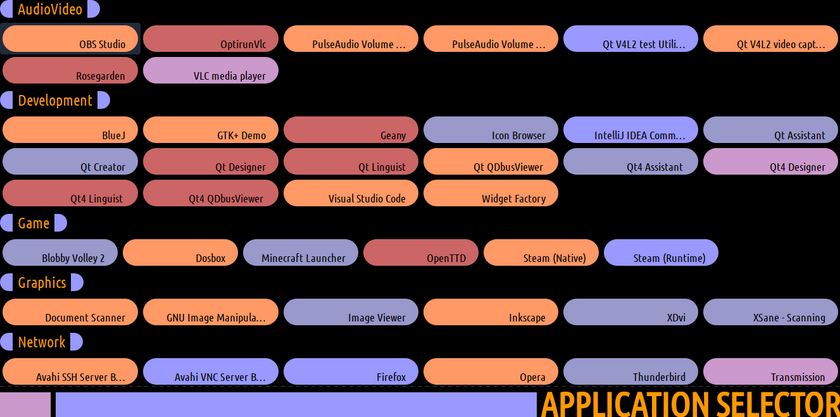
That look is, admittedly, simple. Very text-heavy. No application icons being displayed. Simple, solid colors on a black background.
Just the same… that design instantly transports you to the Star Trek: The Next Generation era starships. Which is pretty gosh darned fun.
But... The LCARS DE is not perfect.
LCARS DE does not perfectly recreate an LCARS system… but it gets very, very close and does a surprisingly good job of finding ways of making traditional desktop components (like the status bar display) look like it would fit on the bridge of the Enterprise next to Mr Data.
Also worth noting… LCARS DE can be a little finicky to install. I’ve found the installation instructions do work. But not always consistently on all systems. I’ve hit scenarios where I’ve really borked up my install and needed to start over.
Functional. But… like I said. Finicky. That finicky-ness has not been, in my experience, consistent. Which is funky. I find it to be funk-ily finicky. Furiously so. For sure.
Alliteration aside, if you’re willing to tinker a bit (and maybe install in a virtual machine first just to work any kinks out on your given system)… it’s definitely worth it.
Making Linux look like other systems is a favorite pastime of The Lunduke Journal. Here are some articles that detail how to make Linux look like… a bunch of different OS's: