Get comprehensive privacy and security protection with Avast One
- Security
- Privacy
- Performance
Have you ever found your private information published online and wished you could simply erase yourself from the internet? Removing personal information online isn’t always easy, but it is possible. Keep reading to learn how to delete your personal information from the internet using Google’s removal tool and other methods. Then, get Avast BreachGuard to take back control over the data that’s rightfully yours.

Personal information, also known as personally identifiable information (PII), is any data that helps identify an individual. PII includes details like your name, phone number, email, physical address, and work history, as well as sensitive information like your bank account and credit card numbers, login credentials, and government ID number.

This Article Contains:
Knowing how to remove personal information from internet sources and public data records is vital for preventing identity theft, fraud, or blackmail. Once cybercriminals have access to your sensitive data, they can combine it with other available information and use it to launch phishing attacks, file fake tax returns, open contracts in your name, or even steal money straight out of your bank account.
Plenty of your personal data is out there on the web, whether you remember sharing it or not. As well as knowing how to erase your digital footprint, you need to understand how your data seeps onto the internet in the first place. Here are some of the most common ways your personal information can end up online:
Through your social media and other online profiles
Via data broker databases
Through the traces you leave as you browse the web
As a result of data breaches
Fraudsters can gather all sorts of information about you from across the internet. Social media accounts and other online profiles offer a trove of personal data, including your name, where you live, who your friends and family are, your hobbies, your preferences and political beliefs, etc. Without the right privacy settings, your accounts can also reveal details that put you at risk, like when you’re away on vacation.
 Privacy settings on your accounts protect your personal information and keep you safe while traveling.
Privacy settings on your accounts protect your personal information and keep you safe while traveling.
Another common way information ends up online is through data brokers, companies that legally collect your data from offline and online sources and sell it to other third parties. On top of that, most of your online browsing activity is being tracked — the websites you visit, what you search for in Google, the videos you watch, and much more.
Even if you actively try not to share your data with any websites, your information could still end up on the internet if a service or app you use is compromised in a data breach. Unfortunately, exposure of sensitive PII online is an increasingly common occurrence, with a 68 percent jump in data breaches from 2020 to 2021.
While it’s not feasible to keep track of every data breach that occurs, there are resources that monitor online breaches for you, and they’ll let you know if your personal information has been exposed. Hack check tools will tell you if your account credentials have leaked online so you can take action to update your accounts and create stronger passwords.
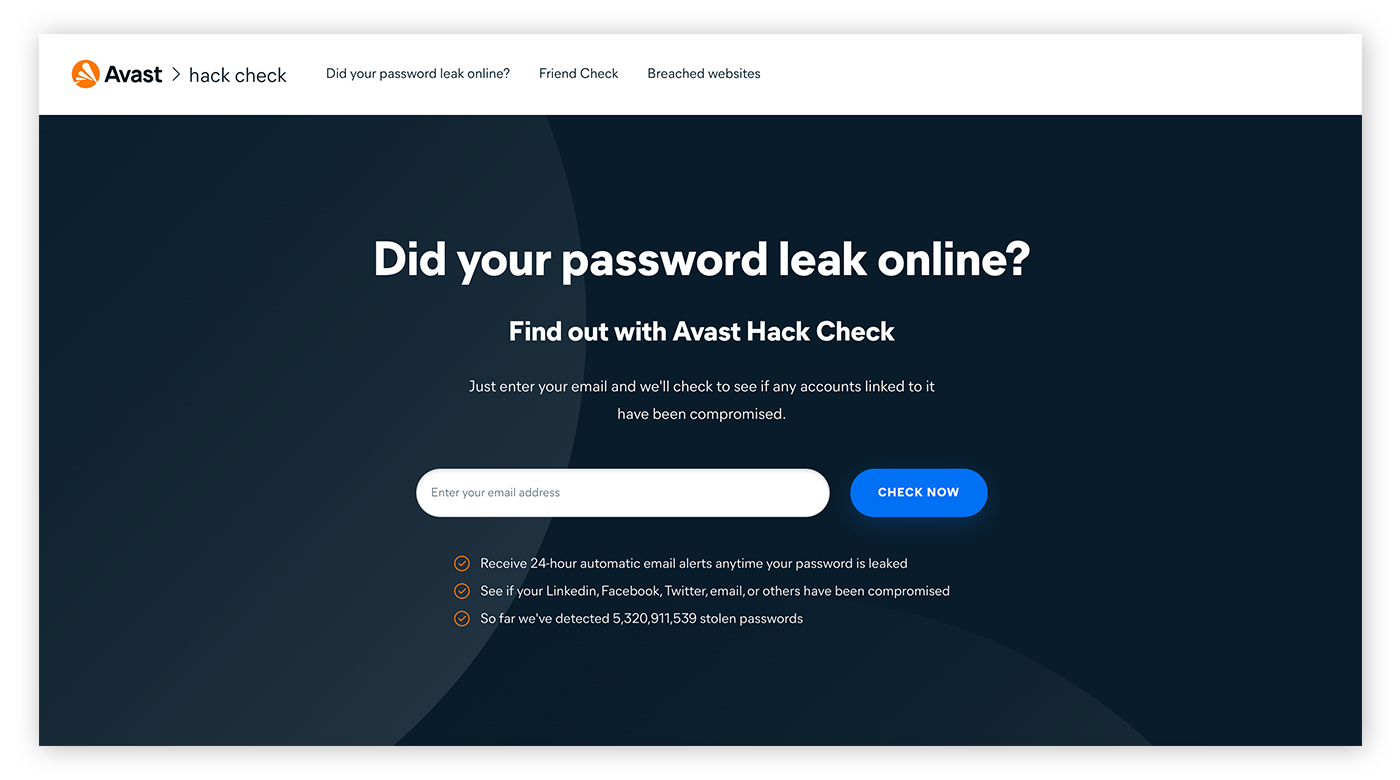
Unless you can somehow remember every post you’ve published, comment you’ve made, website you’ve visited, or account you’ve opened, you won’t be able to wipe your online presence altogether. But you can still erase your digital footprint by deleting as much of your personal information from the internet as possible.
At the same time, an ounce of prevention is worth a pound of cure, so be sure to follow privacy best-practices, like using private browsers that minimize web tracking, to make it harder for others to profit from selling or stealing your data.
Here are the most important steps you can take to remove your personal information from the internet.
We’ve all got inactive online accounts that we haven’t used in ages. And while that old Tumblr profile may seem harmless, your old login information could now be out there on the web along with 65 million other account credentials that were reportedly stolen in a data breach back in 2013.
It’s good practice to review and delete online accounts that you don’t regularly use anymore. This includes everything from accounts on social media sites, ecommerce sites, old apps you downloaded, photo-hosting websites, blogs, and even old email accounts (remember, Yahoo?).
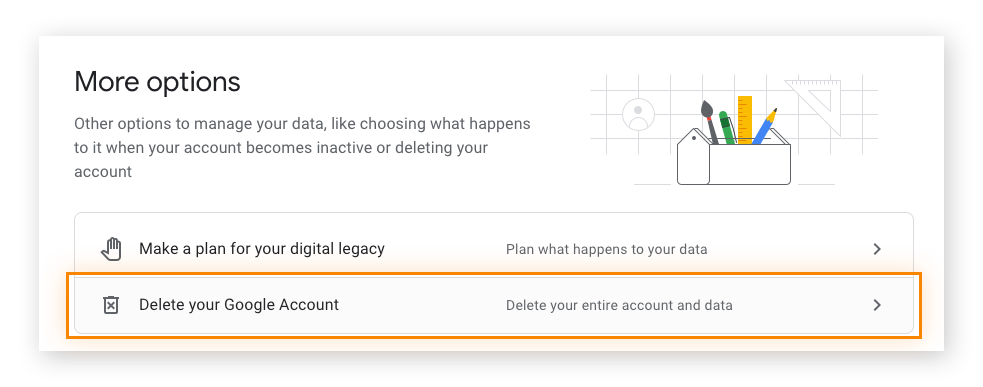
If you don’t remember all the accounts you might have opened, your email inbox might hold some clues. You can try searching for emails with subject lines like “Thanks for signing up,” “Welcome,” “Your new account,” and “Confirm your registration.”
From there, you’ll need to visit each site and look for an option to delete, deactivate, or remove your profile under account settings. You can also do a quick online search for “how to delete [website] account” if you’re having trouble closing a specific account.
If you still can’t find any way to remove or delete an account, try replacing the stored information in the account with something completely fake or random. That way, if that account is ever involved in a security breach, your personally identifiable information won’t be exposed.
Even if you’re not quite ready to part ways with an account or online profile, you should review your privacy settings.
Social media platforms are notorious for monetizing user data about interactions and preferences, which can be concerning depending on what gets collected and who it's shared with. That’s why tightening up your privacy settings on Facebook, changing your Instagram settings, and reviewing your Twitter account and other social media profiles helps to reduce your digital footprint.
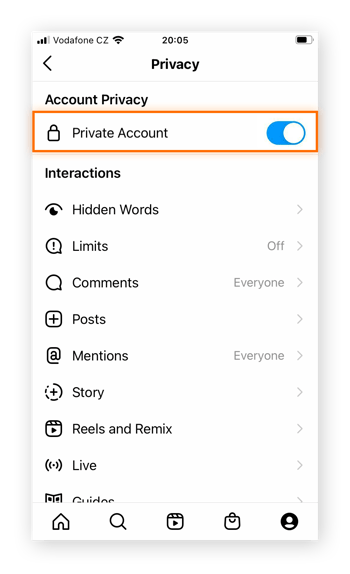
We recommend making your accounts private so strangers can’t access your content or personal information. Also consider limiting what friends and connections can see and deleting any old posts that don’t need to hang around. If you’re brave enough to delete your Facebook account, you can download your Facebook data to save your old photos and messages.
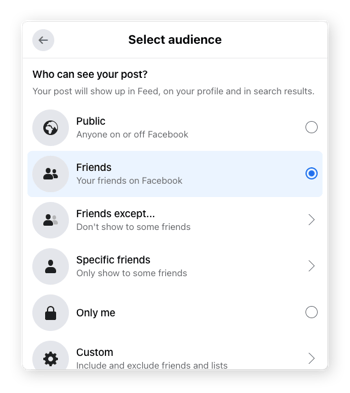
Having trouble finding your privacy or security settings? Companies often deliberately make privacy settings difficult to find on their websites. You can check out this list of links to privacy settings for many popular online services put together by the National Cybersecurity Alliance.
Google knows a lot about you and collects more personal data than you might think. While the search giant claims that its data collection practices help improve your experience, it’s worth reading our previous guide on how Google uses your data to better understand exactly what information gets collected and why.
Thankfully, it’s possible to review, adjust, and even fully delete Google’s record of your online activity without using any kind of Google removal tool. Just visit Google’s Activity controls panel in your account to see and delete your activity for Web & App Activity. And you can prevent Google from tracking any further activity by clicking Turn off.
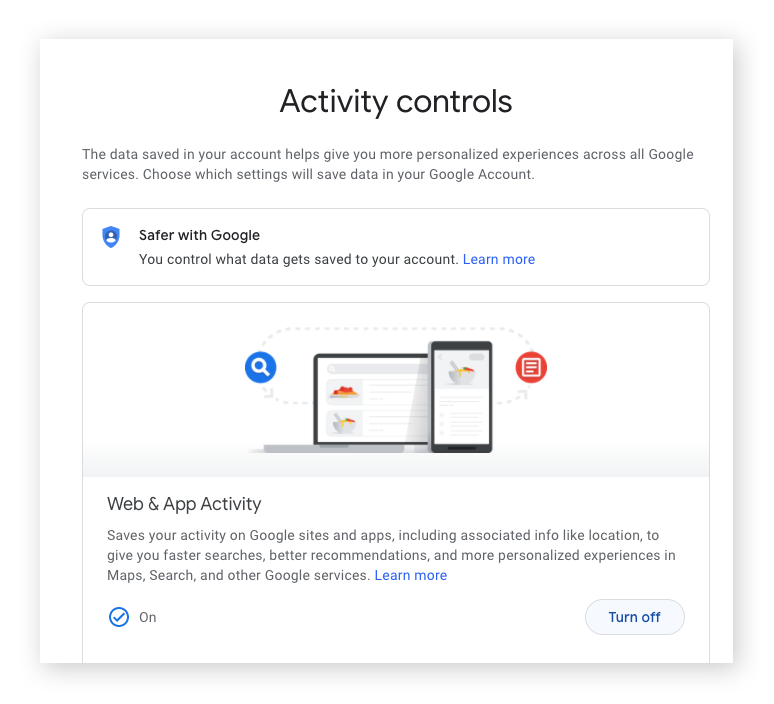
If you don’t want Google to see where you go or what you watch or search for on YouTube, you can turn off Location History and YouTube History tracking.
If someone published personal information about you online without your permission, you might want to get that info removed from Google Search. To flag and remove content containing your personal information from Google searches, you can make a legal Google removal request about content that you’d like removed from Google’s search results and other services.
Using the Google removal tool doesn’t guarantee that all the requested content will be taken offline. But it does create a request for a team to review the material so they can consider blocking, limiting, or removing it.
After personal information is removed from a website or page (or from Google’s main search engine itself), it can still show up in cached Google search results. In that case, you can use Google’s Outdated Content tool to request that Google update its results for removed pages, images, or pages with updated content.
If you search for yourself on Google, you may find your personal information on people search websites like Spokeo, White Pages, or PeopleFinder. There might be a disturbing amount of personal data about you there, including your name, address, past addresses, date of birth, family members, or sometimes even your salary.
Data brokers specialize in collecting and selling personal information, to advertisers and other interested parties. And there's always a chance that one of the buyers could be a criminal seeking to use your personal information for all sorts of scams, phishing attacks, or even to commit identity theft.
Most data brokers have an opt-out page or an email address you can use to ask them to remove any content abou you from their site.
But that’s time-consuming — and it’s not easy to find and write to each data broker individually. That’s where Avast BreachGuard comes in. BreachGuard monitors the dark web and other places where your personal information might turn up, and it alerts you if it’s ever exposed.
Then, BreachGuard will automatically send data brokers removal requests to delete your information from their databases. And it will keep checking to make sure your data doesn't ever get added back.
We’ve all downloaded an app once for some specific task and then left it gathering digital dust. But those old apps could be running in the background and collecting personal data about you, especially if you haven’t updated your privacy permissions.
If you use an Android, you can check for apps you don’t use in your settings. Tap your profile pic, select Manage apps & device, and tap Manage to see all of the apps you have installed. Then sort them according to when you last used them. Look for apps you haven’t used in a while (or ever), and uninstall anything you don’t actively use.

If you use an iPhone, go to Settings > General > iPhone Storage. You’ll see a list of all your apps along with data about when they were last used.
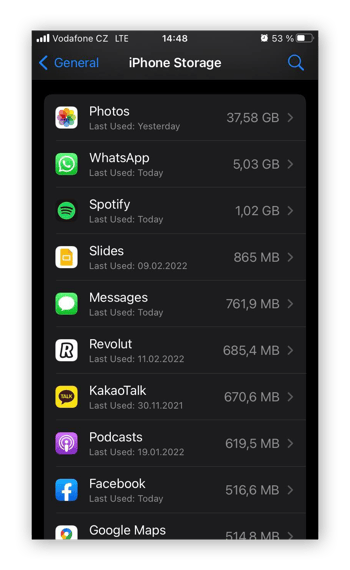
You can delete or remove apps from your app chest by pressing and holding the app icon and selecting uninstall. You can also audit the files you save on your iOS and Apple devices and delete any files from iCloud that may contain sensitive personal information.
If you don’t feel like manually scouring your devices for unused apps and other junk files that could be hanging around, the best PC cleanup software is a great time saver. Cleanup and device optimization tools not only free up space and improve performance, they can also identify and uninstall unwanted apps and software that may pose a security risk.
To learn more, check out our complete guides to cleaning up your computer or keeping your Android phone tidy.
Websites and online services use cookies (tracking technology) to collect and store information about your online activity as you browse the web. Whenever you click Accept on those annoying banners, you’re allowing companies to collect and use your information — and sometimes share it with third-party services, even if you delete your browser history.
There are many privacy extensions and other browser security tools that help you adjust your privacy settings, so you can do things like manage your cookies. While disabling cookies can impact your web experience by forcing you to log back into personal accounts, periodically deleting your browser cookies is good digital hygiene.
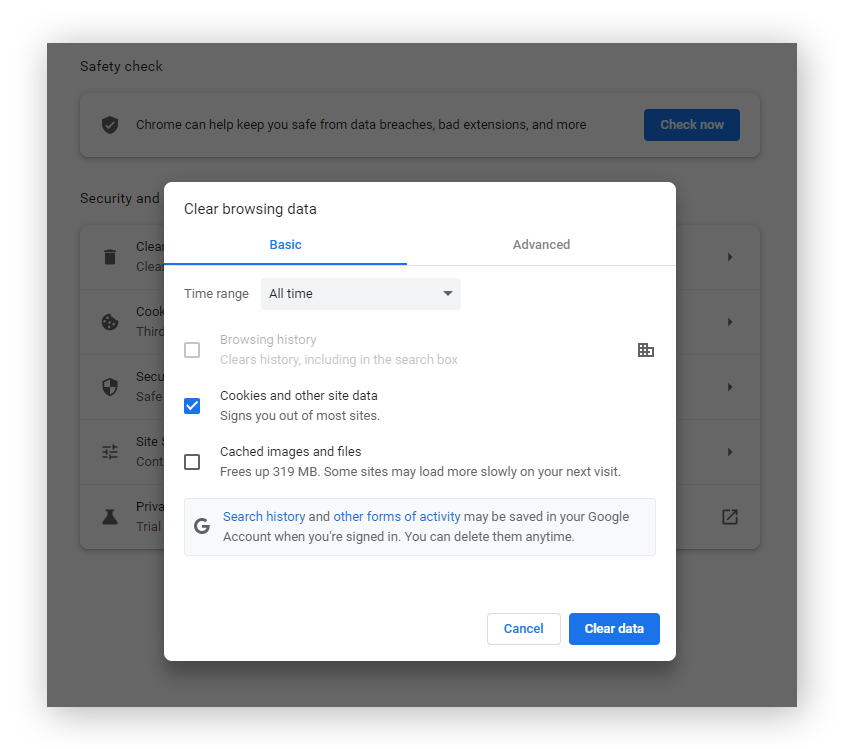
The best way to avoid cookies is to use a browser designed with privacy at the forefront. Avast Secure Browser automatically blocks third-party tracking, and it comes with a suite of other built-in privacy features to protect your digital identity and browsing behavior.
Protecting your personal data can sometimes feel like a full-time job, and you might find yourself wishing that someone else could do all the monitoring and checking for you. That’s why our dedicated privacy experts at Avast created a simple tool to safeguard sensitive personal online information.
Avast BreachGuard makes it easy to defend your privacy without sticking you with all the hard work. It scans the dark web for your data, and stays on top of data breaches so you can take immediate steps to protect yourself from hackers. Regain control of your personal information today with a dedicated data privacy tool.
Get Avast BreachGuard for PC to prevent identity theft and keep your personal data private.
Get it for Mac
Get Avast BreachGuard for Mac to prevent identity theft and keep your personal data private.
Get it for PC
Get Avast BreachGuard for PC to prevent identity theft and keep your personal data private.
Get it for Mac
Get Avast BreachGuard for Mac to prevent identity theft and keep your personal data private.
Get it for PC
Get comprehensive privacy and security protection with Avast One
Get comprehensive privacy and security protection with Avast One