I was just following a discussion on Twitter where my reader Andreas asked into the "Apple Bubble" if anyone had any ideas on how to connect an old LaCieTech hard drive to a new M1 MacBook Pro using the old FireWire port .
The question is not so easy to answer because there is no FireWire to USB-C adapter. Probably because the target group is relatively small.

Chapter in this post:
Solution: FireWire to Thunderbolt 2 to USB-C adapter cascade
Unfortunately, I read the question too late, but the colleagues from apple Talk have already suggested a solution for Andreas:
A cascade of two adapters is required. 1. Fire-Wire to Thunderbolt 2 and 2. Thunderbolt to USB-C. That should do it.
This is the solution if you want fast data transfer via FireWire.
Slow but cheap: connection via mini-USB
On the photo of Andreas' hard drive you can see another connection at the bottom left. This is a mini USB socket. You can hardly find them today because at some point Micro-USB and then USB-C prevailed.
However, you can LaCie-Connect the hard drive to the MacBook Pro via this mini-USB socket if you use a mini-USB to USB-C adapter. It is significantly cheaper than the solution with the two Apple adapters above, but also significantly slower.
But if you only want to copy all the data on the hard drive once, the cable will do the job too. You should only make sure that it is not just a charging cable, but that the product description also says something about "data cable".
- ATTENTION: Charging direction from USB C connector to MINI USB connector. Therefore, ONLY MINI USB devices can be charged....
- CONNECTION CABLE ::: USB-TYPE-C male to MINI USB male to connect all devices with the USB C port with...
- SUPER FAST DATA TRANSFER and FAST CHARGING thanks to the very large cable cross-section (AWG24 standard). ELEGANT and ...
My tips & tricks about technology & Apple
Related Articles
Jens has been running the blog since 2012. He acts as Sir Apfelot for his readers and helps them with technical problems. In his spare time he rides electric unicycles, takes photos (preferably with the iPhone, of course), climbs around in the Hessian mountains or hikes with the family. His articles deal with Apple products, news from the world of drones or solutions to current bugs.
The page contains affiliate links / images: Amazon.de




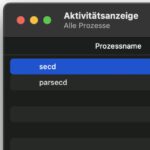
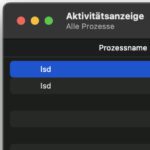




Hi all,
may I hang on to this old Fred?
A question of understanding from a DAUin - if a new(er) Mac no longer has a Firewire 800 connection, can it still recognize and operate devices with this type of connection using adapters?
Or is it related to the operating system and software?
Unfortunately, I can't specify the question more precisely because I don't (yet) know how exactly the innovations will turn out here in our shop.
I hope someone can still help me.
Thank you so much says Leo.
Hello Leo! I haven't tested the solution myself, but this was mentioned as a solution on the Apple Support Forum. You take an Apple Thunderbolt 3 (USB-C) to Thunderbolt 2 adapter and then one Apple Thunderbolt to FireWire Adapter and puts both together to get the connection. Since both are original Apple adapters, the solution is expensive, but it should work.
Thank you and I am surprised...
I saved the link to the page here.
Price doesn't matter, our cameras or backs have to work, they would be more expensive to buy (new) ..;o)
LG, the Leo.