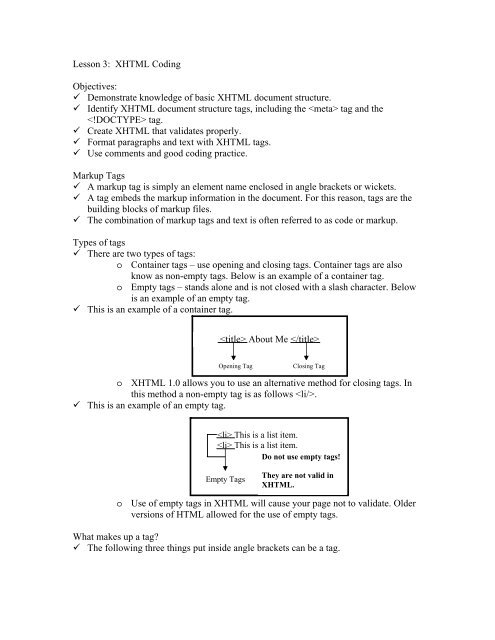Lesson 3: XHTML Coding Objectives: Demonstrate knowledge of ...
Lesson 3: XHTML Coding Objectives: Demonstrate knowledge of ...
Lesson 3: XHTML Coding Objectives: Demonstrate knowledge of ...
Create successful ePaper yourself
Turn your PDF publications into a flip-book with our unique Google optimized e-Paper software.
<strong>Lesson</strong> 3: <strong>XHTML</strong> <strong>Coding</strong><br />
<strong>Objectives</strong>:<br />
<strong>Demonstrate</strong> <strong>knowledge</strong> <strong>of</strong> basic <strong>XHTML</strong> document structure.<br />
Identify <strong>XHTML</strong> document structure tags, including the tag and the<br />
tag.<br />
Create <strong>XHTML</strong> that validates properly.<br />
Format paragraphs and text with <strong>XHTML</strong> tags.<br />
Use comments and good coding practice.<br />
Markup Tags<br />
A markup tag is simply an element name enclosed in angle brackets or wickets.<br />
A tag embeds the markup information in the document. For this reason, tags are the<br />
building blocks <strong>of</strong> markup files.<br />
The combination <strong>of</strong> markup tags and text is <strong>of</strong>ten referred to as code or markup.<br />
Types <strong>of</strong> tags<br />
There are two types <strong>of</strong> tags:<br />
o Container tags – use opening and closing tags. Container tags are also<br />
know as non-empty tags. Below is an example <strong>of</strong> a container tag.<br />
o Empty tags – stands alone and is not closed with a slash character. Below<br />
is an example <strong>of</strong> an empty tag.<br />
This is an example <strong>of</strong> a container tag.<br />
About Me <br />
Opening Tag<br />
Closing Tag<br />
o <strong>XHTML</strong> 1.0 allows you to use an alternative method for closing tags. In<br />
this method a non-empty tag is as follows .<br />
This is an example <strong>of</strong> an empty tag.<br />
This is a list item.<br />
This is a list item.<br />
Do not use empty tags!<br />
Empty Tags<br />
They are not valid in<br />
<strong>XHTML</strong>.<br />
o Use <strong>of</strong> empty tags in <strong>XHTML</strong> will cause your page not to validate. Older<br />
versions <strong>of</strong> HTML allowed for the use <strong>of</strong> empty tags.<br />
What makes up a tag<br />
The following three things put inside angle brackets can be a tag.
o An element – provides the main instruction <strong>of</strong> the tag. An element is<br />
required in every tag. Examples: , ,,, and<br />
many others.<br />
o An attribute – describes a certain aspect <strong>of</strong> the element. Some elements<br />
require attributes, however some do not. An example <strong>of</strong> an element is the<br />
align attribute <strong>of</strong> the element.<br />
o A value – gives value to the element and its attribute. Example: Values are optional unless a tag requires it.<br />
Document structure tags<br />
All <strong>XHTML</strong> documents must have the following structure tags:<br />
o A tag – this tag tells the interpret the markup used in the<br />
document. This is an SGML statement. If you declare an HTML 4.01<br />
DTD, then the interpreter will read it according to HTML 4.01 rules. If<br />
you declare an <strong>XHTML</strong> DTD, then the interpreter will read the document<br />
as an <strong>XHTML</strong> document.<br />
o An tag – Any code before the HTML tag is not HTML, but rather<br />
SGML.<br />
o A tag – The section allows you to insert tags,<br />
links to style sheets, and the tags.<br />
o Any tags – This tag specifies data about the data or metadata.<br />
Metadata can include a document description, keywords to help a search<br />
engines index the page, and specification <strong>of</strong> a character set. The <br />
tag is placed between the tags.<br />
o A tag that references a style sheet – This tag is recommended for<br />
<strong>XHTML</strong> Transitional and is required for <strong>XHTML</strong> Strict. Most sheets have<br />
a .css extension. The tag is placed between the tags.<br />
o A tag – This tag gives your document a title. This tag is placed<br />
between the tags.<br />
o A tag – This tag begins the body <strong>of</strong> the document.<br />
If your <strong>XHTML</strong> document does not have these tags the document will fail validation.<br />
HTML and <strong>XHTML</strong> coding<br />
<strong>XHTML</strong><br />
o Tags are case sensitive and should always be typed in lower case.<br />
o All tags must be properly closed<br />
o Use <strong>of</strong> empty tags will cause your page to fail validation.<br />
o Your page must begin with a DTD or Document Type Declaration.<br />
HTML<br />
o Tags are not case sensitive and can be typed in upper and/or lower case.<br />
o HTML coding is more forgiving that <strong>XHTML</strong>.<br />
o Use <strong>of</strong> empty tags is permitted.<br />
Document Type Declaration (DOCTYPE)<br />
The Document Type Declaration or tag describes the nature <strong>of</strong> your<br />
code and is placed at the very beginning <strong>of</strong> your document.
The DTD specifies the page’s primary language and markup version.<br />
The DTD can include a Web address that contains the proper Document Type<br />
Definition for the markup version used.<br />
Two problems may arise if you do not specify a DOCTYPE:<br />
o You will not be able to control how your code renders in the future.<br />
o You will not be able to validate your code.<br />
<strong>XHTML</strong> approximates the HTML 4.01 tags.<br />
Example: <strong>XHTML</strong> Transitional –<br />
<br />
The tag<br />
The opening and closing tags encompass all markup for the entire<br />
page.<br />
The tag can have many attributes, including:<br />
o xmlns – abbreviation for XML namespace. This attribute is required in the<br />
tag, however, most browsers will automatically add it, if you omit<br />
it.<br />
o lang – configures the page to use a particular language. Example: for a<br />
document written in English, you would use .<br />
o There are many other attributes for this tag. For a complete list go to<br />
http://www.w3schools.com or http://www.w3.org<br />
The tag<br />
The tag encompasses several page elements including:<br />
o The tag – this tag specifies various information about the page.<br />
This tag has several attributes including:<br />
Content-type – associates the page to HTTP<br />
http-equiv – contains values that will allow you to automatically<br />
refresh or redirect your page.<br />
Name – values include keywords, description, and author. The<br />
keywords value allows you to specify single words that allow<br />
search engines to match the pages to the keywords.<br />
Content – this attribute can specify character sets. When this<br />
attribute is paired with the name attribute it can provide values that<br />
supply keywords, a description, author name, and may more.<br />
o Then tag that references a style sheet, if present. – this tag usually<br />
comes before the title tag. Style sheets are recommended for <strong>XHTML</strong><br />
Transitional and are required for <strong>XHTML</strong> Strict.<br />
o The tag – this is the first tag that will allow you to specify content<br />
that will appear on the page. Any text between the opening and closing<br />
tags will appear in the page title box at the top <strong>of</strong> the browser.<br />
The tag<br />
All text that you want to appear on the page should be place between the open and<br />
closing tags.
The tag has several attributes including:<br />
o bgcolor – specifies the background color <strong>of</strong> the entire page.<br />
o background – specifies a background image for the page.<br />
o link – specifies the color <strong>of</strong> hypertext links on the page.<br />
Attribute values must be placed within quotation marks.<br />
Web Site File Structure<br />
At some point your page (html and images) will be uploaded to your site. For this<br />
reason it is a good idea to organize your files.<br />
<strong>XHTML</strong> pages are usually placed in a directory with images in a subfolder <strong>of</strong> the<br />
same directory. Below is an example <strong>of</strong> this structure.<br />
My Website<br />
images<br />
logo.jpg<br />
button.jpg<br />
index.html<br />
about.html<br />
services.html<br />
Before you create a web page there three things that you should do:<br />
o Obtain a text editor – Most operating systems have their own editors. In<br />
Windows this editor is Notepad. If you do not want to use the editor that<br />
comes with your operating system, you can download one. Common text<br />
editors include Notepad, WordPad, Vi, and Pico.<br />
o Install multiple browsers - There are several browsers on the market today.<br />
You will want to install two or three browser on your computer so that you<br />
can test your page in multiple environments.<br />
o Set file preferences – Windows does not show file extension by default.<br />
So you will need to change your folder options to allow you to see file<br />
extensions.<br />
Style Sheets<br />
A style sheet is a text file that contains the instructions on how the page will be<br />
displayed.<br />
A style sheet will allow you to change one thing, for example the color <strong>of</strong> the heading<br />
one style, without having to search each and every page.
HTML 4.01 and <strong>XHTML</strong> 1.0 both require that you use CSS to create the layout and<br />
formatting <strong>of</strong> your page.<br />
Before using a CSS you should learn the terminology.<br />
o There are four basic parts <strong>of</strong> a CSS rule:<br />
Selector – any element that you want to effect.<br />
Declaration – this part <strong>of</strong> a CSS rule is made up <strong>of</strong> the property and<br />
value enclosed in curly brackets.<br />
Property – this is what are you going to change about the selector.<br />
Value - this is the color or size that you are changing the particular<br />
selector to.<br />
Example rule: body {background: tan}<br />
Proper CSS Structure<br />
o A properly coded CSS rule should look similar to the one below.<br />
body {<br />
font-family: arial, verdana, helvetica; color: gray:<br />
}<br />
o Notice that the curly brackets are on separate lines and that the declaration<br />
is indented. This is considered good coding practice.<br />
o To ignore a rule in a style sheet you can comment it out. To do this place a<br />
/* before the rule and a */ after the rule.<br />
Example: /*body {background: tan}*/<br />
Inheritance<br />
o Inheritance is an essential concept <strong>of</strong> Cascading Style Sheets.<br />
o The term cascading refers to inheritance.<br />
o The styles for your CSS will cascade to the pages that are linked to it.<br />
o The rules in the style sheet will override attributes like bgcolor.<br />
CSS Facts<br />
There are four ways to apply a CSS styles:<br />
o Declare an inline style<br />
o Create an embedded style sheet<br />
o Link to an external style sheet<br />
o Use an imported style sheet - imported style sheets have been known to<br />
cause problems… certain older browsers crash when rendering pages with<br />
imported style sheets.<br />
Benefits <strong>of</strong> using a CSS<br />
o Consistency – Using a CSS makes it easy to have a consistent look and<br />
feel to your site.<br />
o Easy change management – When you need to change the color <strong>of</strong> a<br />
heading style you only have to change it on the style sheet. If you didn’t<br />
use a style sheet you would have to search for every occurrence <strong>of</strong> the<br />
heading style and change them one by one.
Paragraph formatting and block-level elements<br />
There are two types <strong>of</strong> elements:<br />
o A block-level element is an element that affects one or more paragraphs.<br />
o Text-level elements can affect a single character or a word.<br />
There are two types <strong>of</strong> breaks:<br />
o Paragraph breaks – a paragraph break is the most basic block-level<br />
element. The opening and closing paragraph tags define the<br />
beginning and end <strong>of</strong> a paragraph.<br />
o Line breaks – a line break is a text-level element. The line break tag <br />
does not need a separate closing tag.<br />
Heading Levels<br />
There are six Heading levels, h1, h2, h3, h4, h5, and h6.<br />
H1 is the largest heading and H6 is the smallest.<br />
Heading sizes are relative. H4 is the size <strong>of</strong> normal paragraph text.<br />
Heading levels are block elements, so they are automatically preceded and followed<br />
by a paragraph break.<br />
You should not place heading tags between a set <strong>of</strong> paragraph tags.<br />
Tag nesting in markup<br />
Most <strong>of</strong>ten multiple sets <strong>of</strong> tags will be used to format test. To do this you will have<br />
to place one pair <strong>of</strong> tags inside <strong>of</strong> another pair <strong>of</strong> tags, this is called nesting.<br />
Proper nesting requires that open and close one tag within another.<br />
Proper nesting:<br />
o … … <br />
Alignment<br />
Primitive formatting with the tag<br />
o The tag allows you to display plain text files in their original<br />
format.<br />
o This is an easy way to display tabular data<br />
Indenting and Centering<br />
o Text is automatically left aligned in <strong>XHTML</strong>.<br />
o You can center or right align a paragraph using the tag.<br />
This text is centered <br />
o You can also use the align attribute in the paragraph tag to center a<br />
paragraph.<br />
o You can use the tag to indent a paragraph.<br />
Do not use the tag within the tag. Do not use<br />
tags within the tag. Doing either <strong>of</strong> these will<br />
cause your code not to validate.<br />
Text-Level Elements<br />
A text-level element can affect a single character or an entire page.<br />
Basic text-level elements<br />
o Bold tag and strong tag
• Both <strong>of</strong> these tags bold your text; however, you should use the<br />
strong tag because it is standard.<br />
o Italic tag and emphasis tag <br />
• Both <strong>of</strong> these tags italicize your text; however, you should use the<br />
emphasis tag because it is standard.<br />
o Underline tag <br />
• You should limit your use <strong>of</strong> the underline tag , because <strong>of</strong> the<br />
use <strong>of</strong> underlining hyperlinks.<br />
Lists<br />
There are two kinds <strong>of</strong> lists.<br />
o Ordered List<br />
• This type <strong>of</strong> list is numbered.<br />
• To create this list you would use the ordered list tag.<br />
• You place the list items between the opening and closing<br />
tags.<br />
• Coded ordered list:<br />
<br />
a<br />
b<br />
c<br />
<br />
o Unordered List<br />
• This is a bulleted list.<br />
• To create this list you would use the unordered list tag.<br />
• You place the list items between the opening and closing<br />
tags.<br />
• Coded ordered list:<br />
<br />
a<br />
b<br />
c<br />
<br />
A list item, is the tag that creates the parts <strong>of</strong> your list. It is recommended that<br />
you use an opening and a closing list item tag when creating your lists.<br />
Good <strong>Coding</strong> Practice and Comments<br />
Some coding techniques make it easier to find and make changes in code. Basically<br />
these techniques provide easier readability.
Good coding practice example:<br />
<br />
<br />
<br />
My first page<br />
<br />
<br />
<br />
This is my first web page.<br />
<br />
<br />
You can use comments within your coding to add notes to yourself that will not<br />
appear on the web page.<br />
Comment syntax:<br />
o <br />
When to use comments:<br />
o “Comment out” code to see how the page will appear without a particular<br />
element.<br />
o Inform others about important parts <strong>of</strong> the code.<br />
o Remind yourself why you used a particular piece <strong>of</strong> coding.<br />
o Insert programming code like JavaScript.