Microsoft Bing Desktop Beta – First Look

Microsoft released the Bing Desktop Beta earlier this week. It provides you a new desktop wallpaper everyday with the Bing Image of the Day. It also provides Bing search with results opening in your default browser. Here’s a first look at the new software.
Microsoft released the Bing Desktop Beta earlier this week. After installing it, you’re given the Bing Image of the Day as your desktop Wallpaper, which provides search features. Here’s a look at what you can expect on a Windows 7 system.
Bing Desktop Beta
First, download and install the Bing Desktop Beta from the Microsoft Download Center. It’s currently only available in the US, and you’ll need Windows 7. It doesn’t work on Windows 8 Consumer Preview.


It installs in seconds. Before using it, you’ll have the option to set Bing as the default search engine in Internet Explorer and set your wallpaper to the Bing Image of the Day. Uncheck the options if you don’t want them. Click Finish.
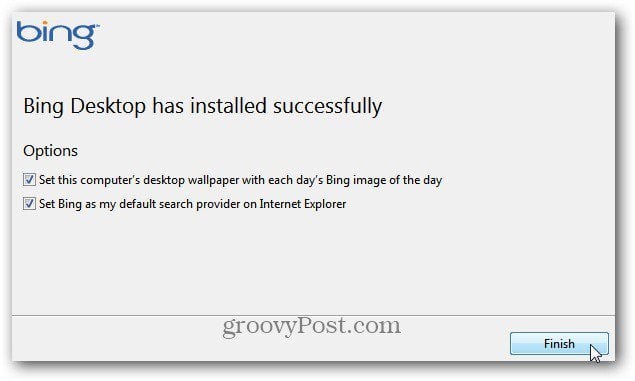
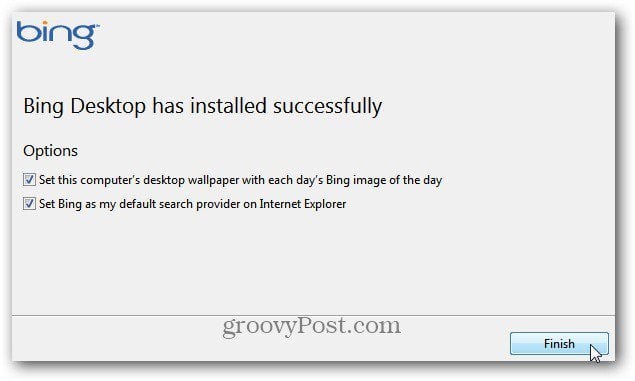
Your system wallpaper is changed, and the Bing search bar will reside in the middle of your desktop. This immediately annoyed me. If you have an active desktop, having it in the middle is a nuisance.
You can’t move it anywhere on your screen either. Although, It does fade away after a period of inactivity; or you can close it with the keyboard shortcut Windows Key + H.
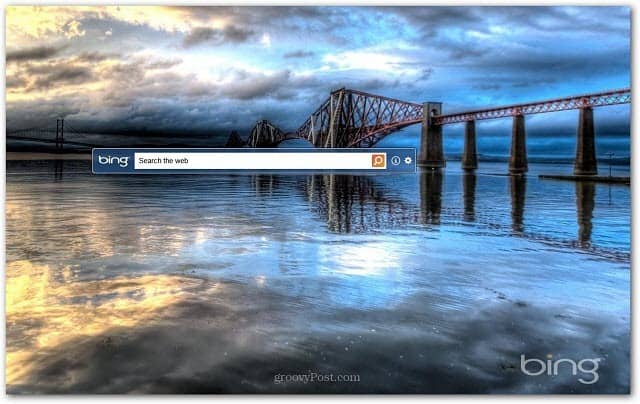
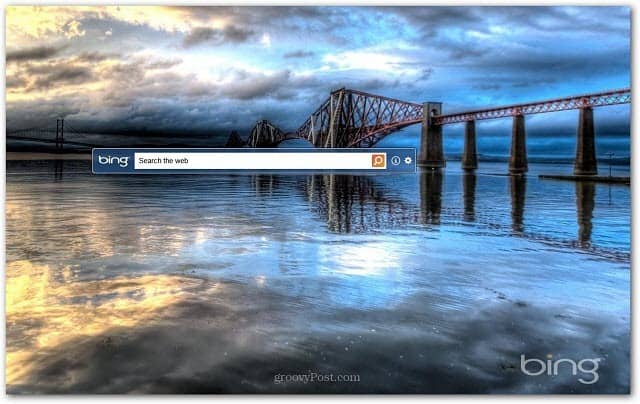
Also, if you go into Options, you can pin it to the top of your screen, which is preferable.
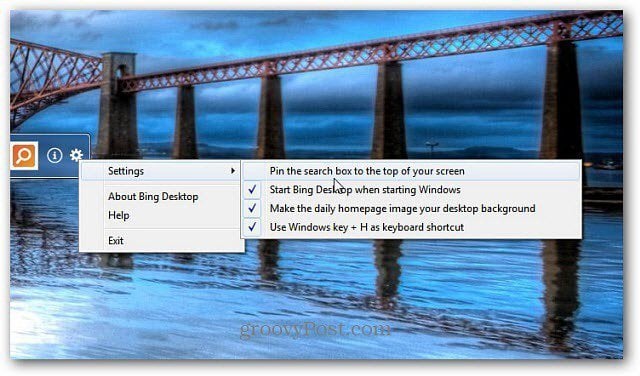
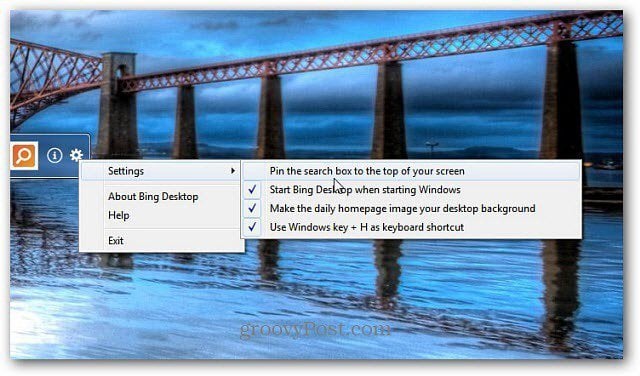
Here’s a look at it pinned to the top of my screen. Another advantage of having it at the top is it disappears right away when you’re not using it. You need to hover your mouse at the top to pull it down.
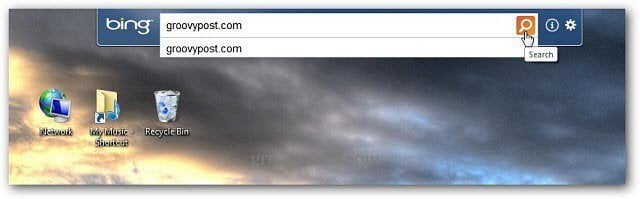
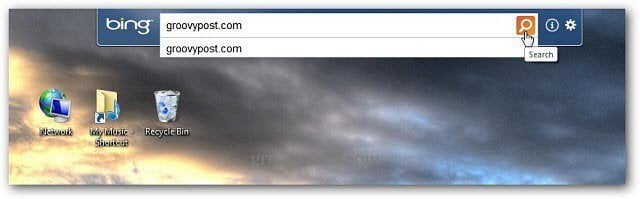
Searching works as you’d expect with autocomplete enabled. Hit enter or click the Search button, and your query opens in your default browser. It doesn’t automatically open Internet Explorer, which is a plus.
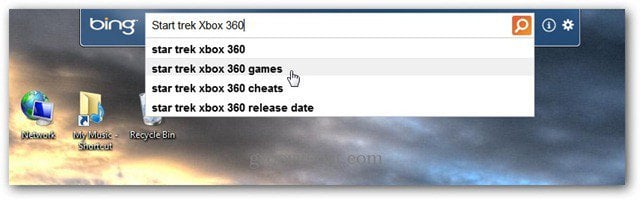
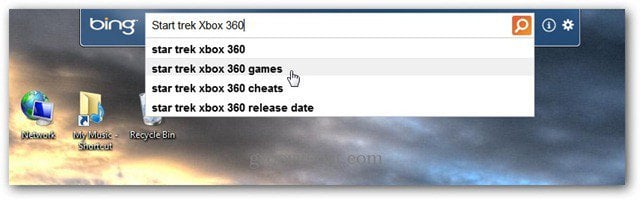
While I am not a fan of extra toolbars anywhere on my system, the Bing Desktop bar is miles above their previous Desktop Search app. Pinning it to the top makes it a lot less intrusive. Having a new desktop wallpaper each day will be a welcome feature for some users. They are quality pictures of the day with excellent resolution on any screen size. But if you like to keep things familiar, turn the Desktop of the Day feature off in Preferences.


I would like to see the ability to move it anywhere on my screen, though. But if you want to do a quick search without opening a browser first, it does the trick.
If you’ve been curious about Bing search, it’s a terrific way to start introducing yourself to it – without it hijacking the default search engine in your current browser.
Leave a Reply
Leave a Reply






