New
#40
Change Icons of Folders in This PC in Windows 10
-
-
New #41
You could try rebuilding the icon cache to see if it may refresh it to use the same icon.
Rebuild Icon Cache in Windows 10
-
New #42
-
New #43
Great tutorial Shawn - I did successfully use your folder tutorial to change default folder icon system-wide. I had to use Option Two to get this to work (image attached) for this tutorial. However, this has no effect on display of my user account. In your Seven forum there is this : Please Wait... | Cloudflare - Could not locate similar for here (W10). Is there? If not, how to do?
-thx
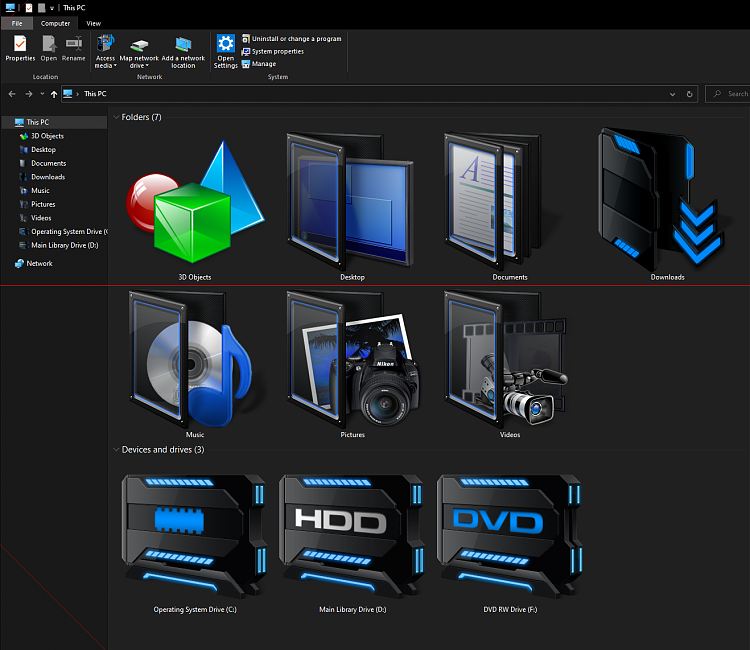
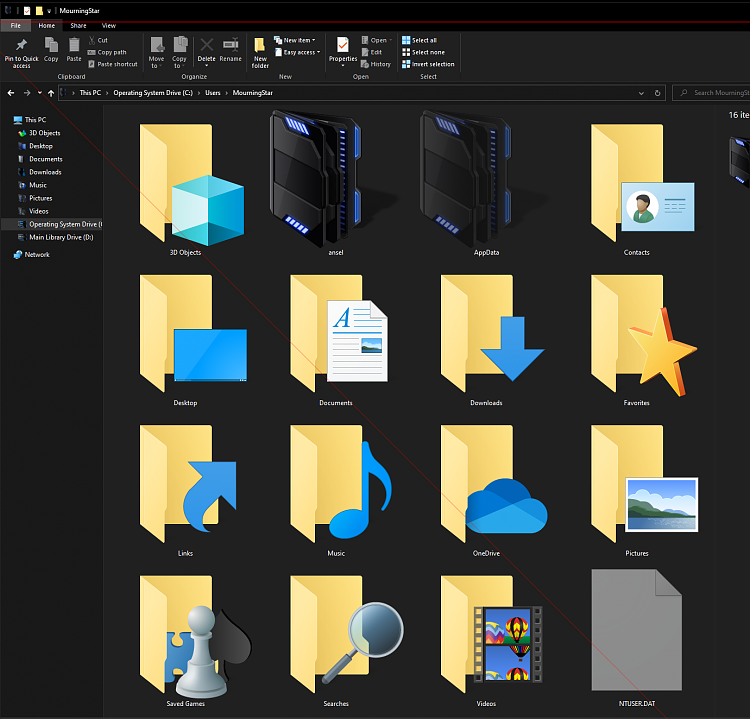
-
New #44
Hello Marc,
The tutorial below should still work on changing the users icon if that's what you meant.
Change Default Icon for User's Files in Windows 10
I believe you mean for the folders in your user profile folder though. If so, you should be able to change those folder icons like any other folder using the method below.
Change Folder Icon in Windows 10
-
New #45
-
-
New #47
-
New #48
-
-
New #49
Solved why some quick access icons don't change...for me the Pictures & Documents icon on quick access always showed the stock image no matter what.
SOLUTION: In the regeditor hit Edit up top, then Find & paste the root location for the stubborn one in the field (example for documents you'd paste %SystemRoot%\system32\imageres.dll,-112) & hit the Find Next button. For me there was another HKEY_LOCAL_MACHINE\SOFTWARE\Classes\CLSID\{BunchOfNumbersAndLetters}\DefaultIcon regkey.
Once i took ownership of that & replaced the value data in the string to where my custom icon was...as described in the tutorial. We had a winner & now when i pin to quick access from my pc folder it works. Not sure how or why i ended up with multiples (maybe update after update on top of update made something wonky along the way) but i'm guessing i'm not the only one & that's how i fixed it.
Tutorial Categories


Related Discussions



 Quote
Quote
